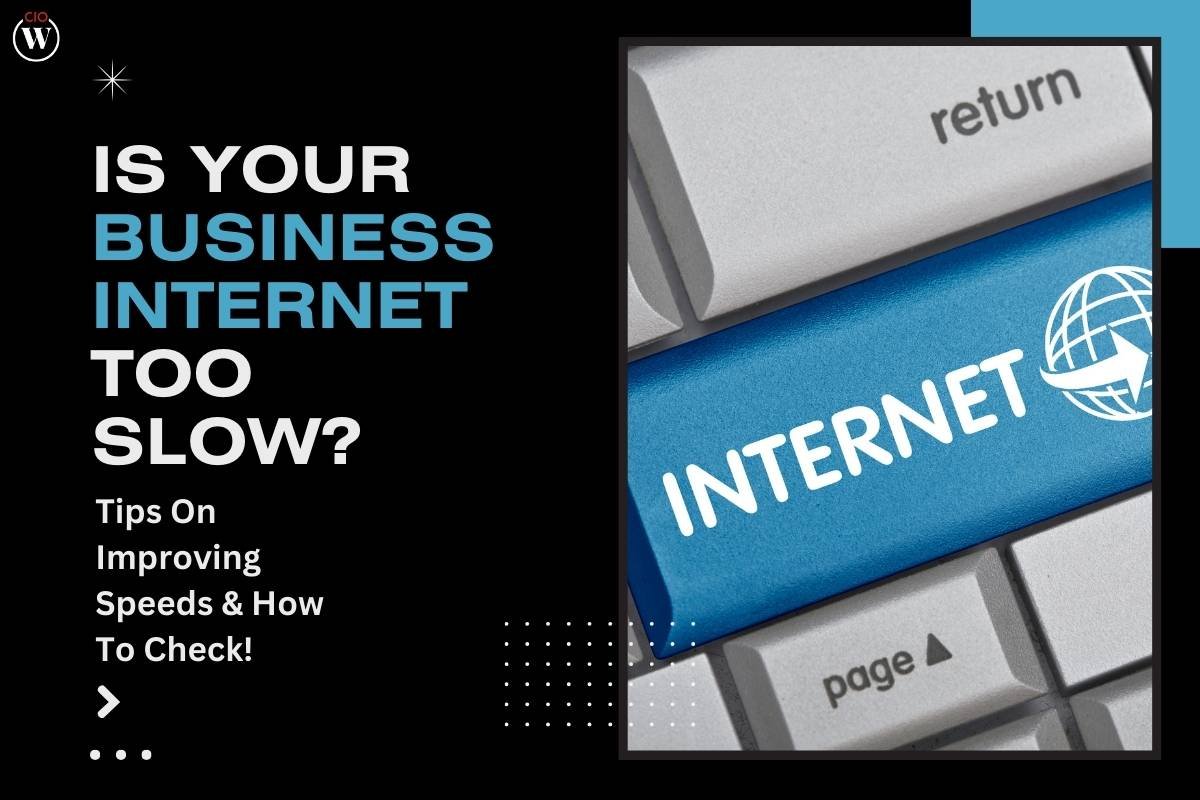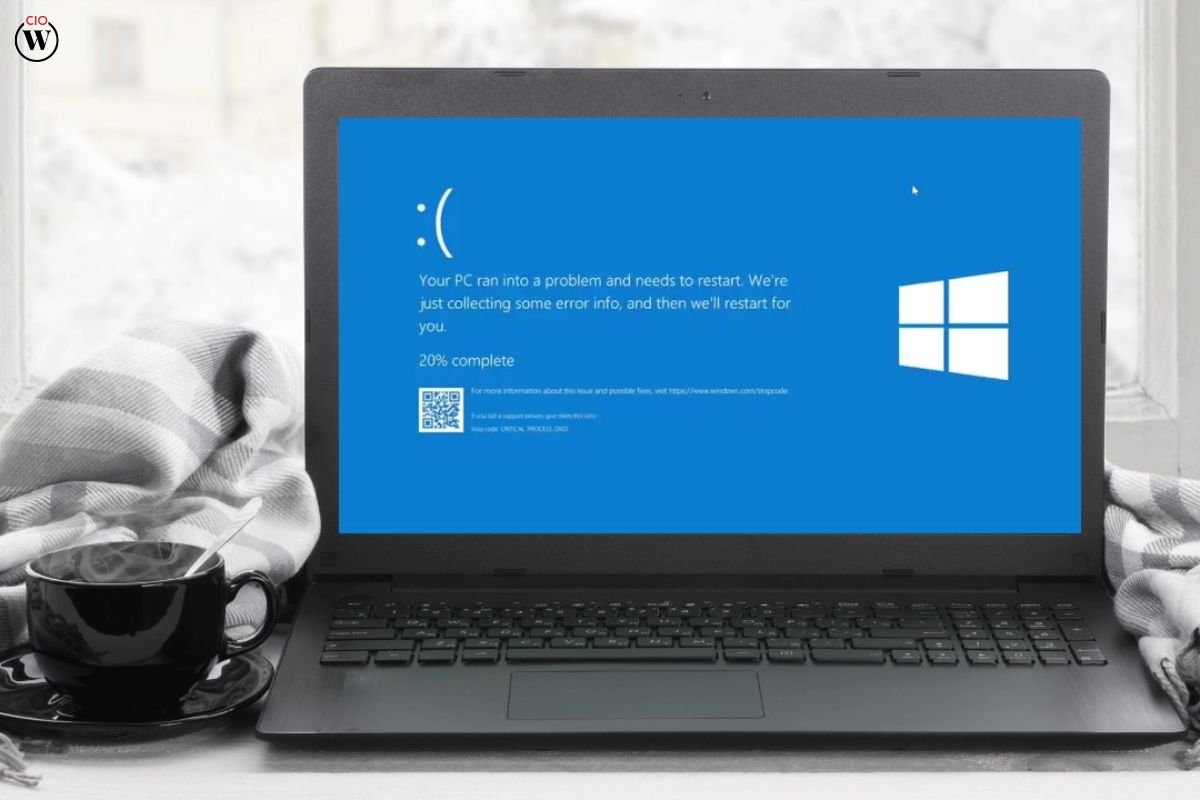Let’s face it, your business would be dead without the internet. All of your daily tasks require an internet connection and you see how crucial it is when it drops or goes offline for a few hours. Having a stable broadband connection is vital to prevent business downtime, but you also need this connection to be fast.
Is your business internet fast enough? Today, we’ll explore how to check your business internet speeds and what is considered a good speed to have. At the same time, you’ll see a few tips on how to improve the speed every day. Before all of that, there’s another question to ask:
Why is a fast internet connection crucial for businesses?
A fast connection means you can get things done a lot quicker. You’re also able to load up multiple websites or apps in one go, so multitasking is simpler. If you host video calls, then a fast connection lets you provide clearer audio and video for others to see, which improves call quality and helps you maintain a good business image.

A slow connection will basically slow everything down for your company. Sending emails requires more time, online research takes longer, and your business calls are laggy and highly unprofessional.
So, how do you know if your business internet speeds are fast or slow?
What is a slow business internet speed?
As a general rule, most experts suggest that a download speed of 25 Mbps and an upload speed of 3 Mbps are the bare minimum for a modern business. Anything less than this and your internet is way too slow. Ideally, you want to have speeds that are considerably higher than these two figures – particularly for your download speeds as most of the work you do will involve downloading rather than uploading.
In all honesty, you should aim for speeds of around 100 Mbps download and 20 Mbps upload for a business.
How to check my business internet speed?

You can check your speed by using the Speedtest by Ookla. It’s the global broadband speed test and tells you exactly what your download/upload speeds are.
How can I improve my business broadband speeds?
There is one simple solution: switch to a faster broadband provider. These days, you can find an NBN provider that gives you over 200 Mbps download and 25 Mbps upload. Some providers go even further than this and can provide 1 Gbps download speeds!
So, check your current plan and see what speeds you’re being given. If they’re extremely slow, you will have to upgrade to a better provider. From here, you can try the following things to improve your speeds and get as close to the maximum speed offered in your plan:

- Use a wired internet connection instead of WiFi
- Disconnect devices that aren’t currently being used
- Clear cookies from your web browser
- Limit the number of tabs open while you work
These tips can help you improve the numbers on your business internet speed test, but it all depends on the plan you have. Get one that suits businesses and can provide solid speeds for everyone in your offer. Also, keep in mind that your internet connection has no bearing on your website loading speeds. It may seem like your site is slow when you load it, but that could only be something you experience with a slow connection. Always run proper page loading speed tests to see how fast your business website is.