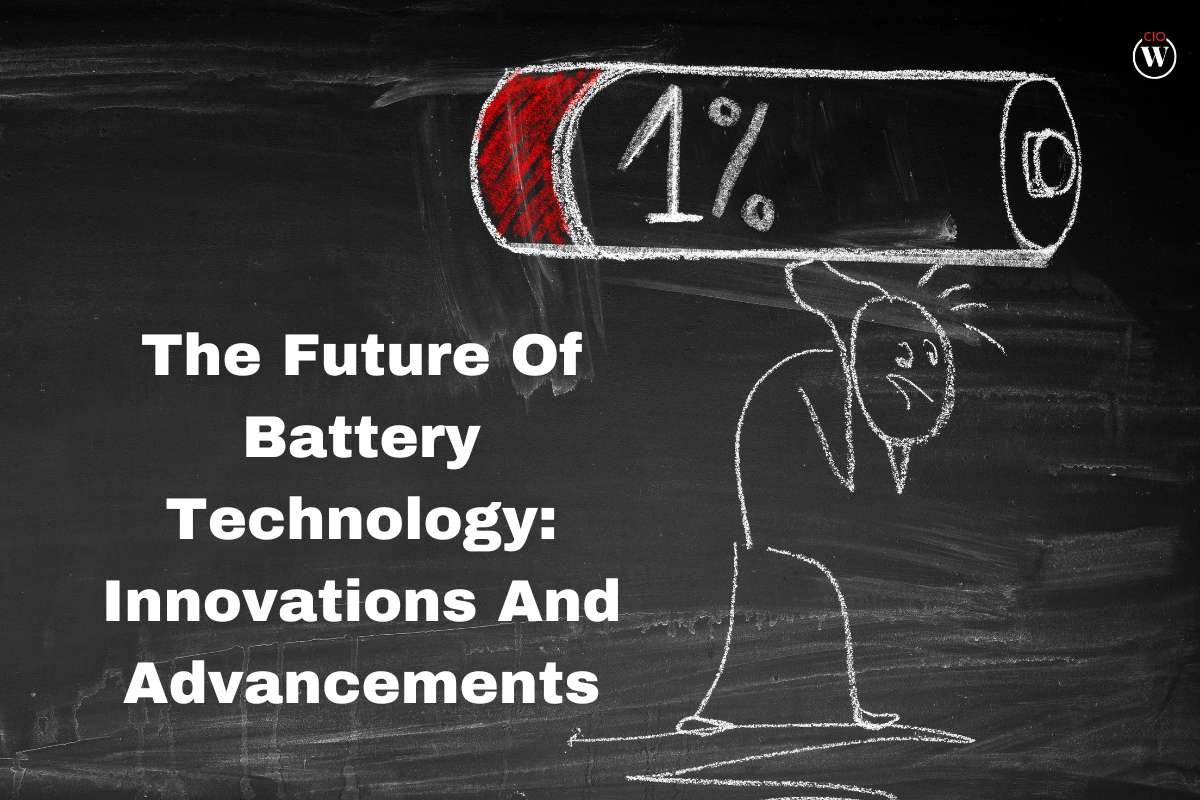Gone are the days when wireless mice were considered a laggy mess, especially compared to their wired counterparts. The last five years have seen wireless mouse technology become identical in performance to wired mice. What’s more? They are now lighter and also offer more convenient charging methods like USB-C.
Does that mean you shouldn’t buy a wired mouse anymore? Well, not really. When choosing between a wired vs wireless mouse, the most important thing to consider is your specific use case.
Key Differences Between Wired and Wireless Mice
The first step to choosing the mice based on your unique needs is understanding what makes wireless mice different from wired mice (besides the lack of wires, of course).
Wired Mouse:
Wired mice are known for their plug-and-play nature and for being highly reliable. Connecting directly via USB, not relying on batteries or signal strength, allows wired mice to deliver a consistent performance with minimal latency. A wired mouse is also easier on the pocket.
Ideal for: Gamers, Graphic Designers, and professionals who demand precision and speed.
Wireless Mouse:
Unlike wired mice, wireless ones offer enhanced flexibility and a cleaner workspace. Over the years, wireless mice have covered significant ground in terms of performance and reduced lag compared to wired mice. A major credit for this improved competitiveness and responsiveness also goes to the advancements in the current Bluetooth and RF (radio frequency) tech.
Ideal for: Travelers, Students, and those who prefer a neat, modern desk aesthetic.

| Feature | Wired Mouse (USB) | Wireless Mouse (Bluetooth/RF) |
|---|---|---|
| Connection Type | USB cable plug-and-play connection for instant response and no setup hassles | Connects via Bluetooth or USB receiver—offers wireless freedom and clean setup |
| Power Source | Draws power from the computer; no battery management needed | Powered by batteries or rechargeable units; needs charging or replacements |
| Latency & Performance | Ultra-low latency and stable signal—ideal for gaming and precision tasks | Slightly higher latency (now minimal with new tech), may face occasional lag |
| Portability | Limited by wired setup; not ideal for travel or minimalist workstations | Lightweight and travel-friendly with no cables, ideal for laptop users |
| Battery Life | Unlimited usage while connected | Battery life varies (days to months); potential downtime when power is low |
| Cost | Budget-friendly and widely available | Typically higher in price due to added wireless components |
| Reliability | No risk of signal drop or interference; consistent performance | Can be affected by distance, interference, or obstacles between device and receiver |
| Best Use Cases | Professional work, gaming, budget setups | On-the-go professionals, casual users, clean desk aesthetics |
Benefits of a Wired Mouse for IT Professionals and Secure Environments
Whether using it for the first time or with different devices, a wireless mouse requires pairing or proprietary drivers. On the other hand, a wired mouse works instantly when plugged in. This makes a wired mouse significantly useful in shared workspaces, classrooms, and IT environments where users switch computers frequently.
A wired mouse also maintains predictability and stability in environments such as server rooms, labs, or tech setups with numerous wireless devices—areas often laden with heavy electromagnetic interference. In certain situations, like entering BIOS or during system recovery, wired mice are more beneficial due to their higher compatibility. Whereas, wireless may not work until the operating system loads its drivers, making them unpredictable.
In rare cases, in corporate or secure environments, wireless signals can be intercepted or spoofed—at least in theory. Wired mice reduce this risk completely, making them an ideal choice in highly regulated industries.
Wired vs Wireless Mouse for Gaming
Gamers and competitive players have historically preferred a wired mouse over a wireless one. This is quite unsurprising considering the massive role latency and responsiveness play in the gaming industry.
However, things have changed quickly in recent years. Wireless tech has become almost indistinguishable from wired tech when it comes to latency levels. A major credit for this technological innovation goes to Logitech’s Lightspeed and Razer’s Hyperspeed.
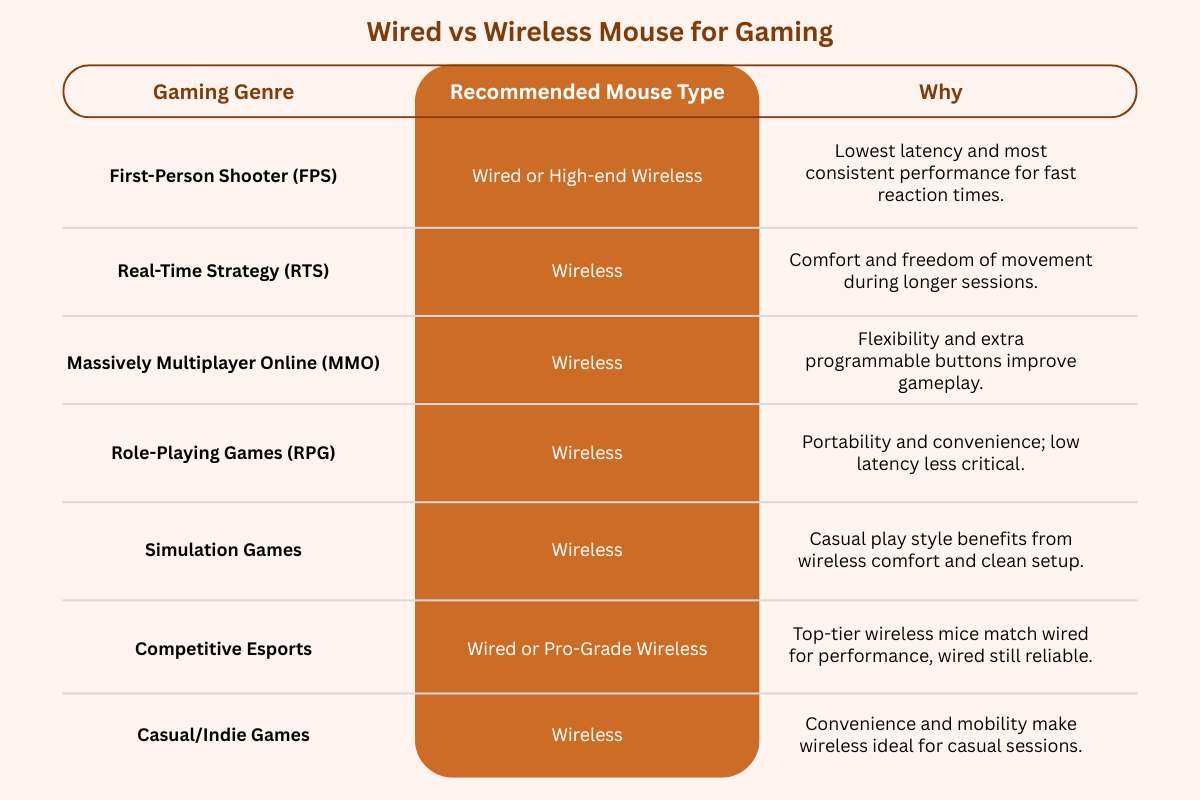
Reliability is another crucial factor when comparing wired vs wireless mouse. Wired mice are an easy choice for marathon gaming sessions. To compete, wireless mice now feature fast-charging and extended battery life—not quite as seamless as the wired mouse but close. What gives wireless mouse users a big advantage is the wire drag issues encountered with the wired mouse.
Higher cost are a dealbreaker for many when choosing the right mouse. Even at a high-performance level, a wired mouse is more affordable. Wireless models with advanced features usually come at a premium. However, with a reduced performance gap to the wired alternatives, more and more professional esports players from various genres have started to switch to wireless mice.
| Gaming Genre | Recommended Mouse Type | Why |
|---|---|---|
First-Person Shooter (FPS) | Wired or High-end Wireless | Lowest latency and most consistent performance for fast reaction times. |
| Real-Time Strategy (RTS) | Wireless | Comfort and freedom of movement during longer sessions. |
Massively Multiplayer Online (MMO) | Wireless | Flexibility and extra programmable buttons improve gameplay. |
| Role-Playing Games (RPG) | Wireless | Portability and convenience; low latency less critical. |
| Simulation Games | Wireless | Casual play style benefits from wireless comfort and clean setup. |
| Competitive Esports | Wired or Pro-Grade Wireless | Top-tier wireless mice match wired for performance, wired still reliable. |
| Casual/Indie Games | Wireless | Convenience and mobility make wireless ideal for casual sessions. |
Final Thoughts
Picking a winner between a wired vs wireless mouse has never been more difficult. Yet, if you prioritize quick response time, zero downtime, and affordability, we recommend going with the wired mouse. For more freedom, cleaner desks, and portability, a wireless mouse is the way forward.
FAQs
1. Is a wireless mouse good for gaming?
Yes, a wireless mouse is good for gaming, especially modern ones. Current wireless gaming mice offer near-identical responsiveness to wired models. They’re also more ergonomic and allow for a clutter-free setup, which many gamers appreciate.
2. Does a wired mouse perform better than a wireless one?
Traditionally, wired mice have outperformed wireless mice in terms of latency and reliability. However, the gap has narrowed significantly in recent years. For most users, the difference is now negligible. Wired mice still offer an edge in uninterrupted performance—no batteries or connectivity drops—but premium wireless models perform just as well for the majority of gaming and productivity tasks.
3. What are the benefits of using a wireless mouse?
Wireless mice offer a range of benefits, including better mobility, a cleaner workspace, and more freedom of movement. They’re especially useful for travelers, students, and users with minimalist setups. Many modern wireless mice also feature fast charging, long battery life, and multiple connectivity options (Bluetooth and RF), making them convenient and easy to integrate into any workflow.