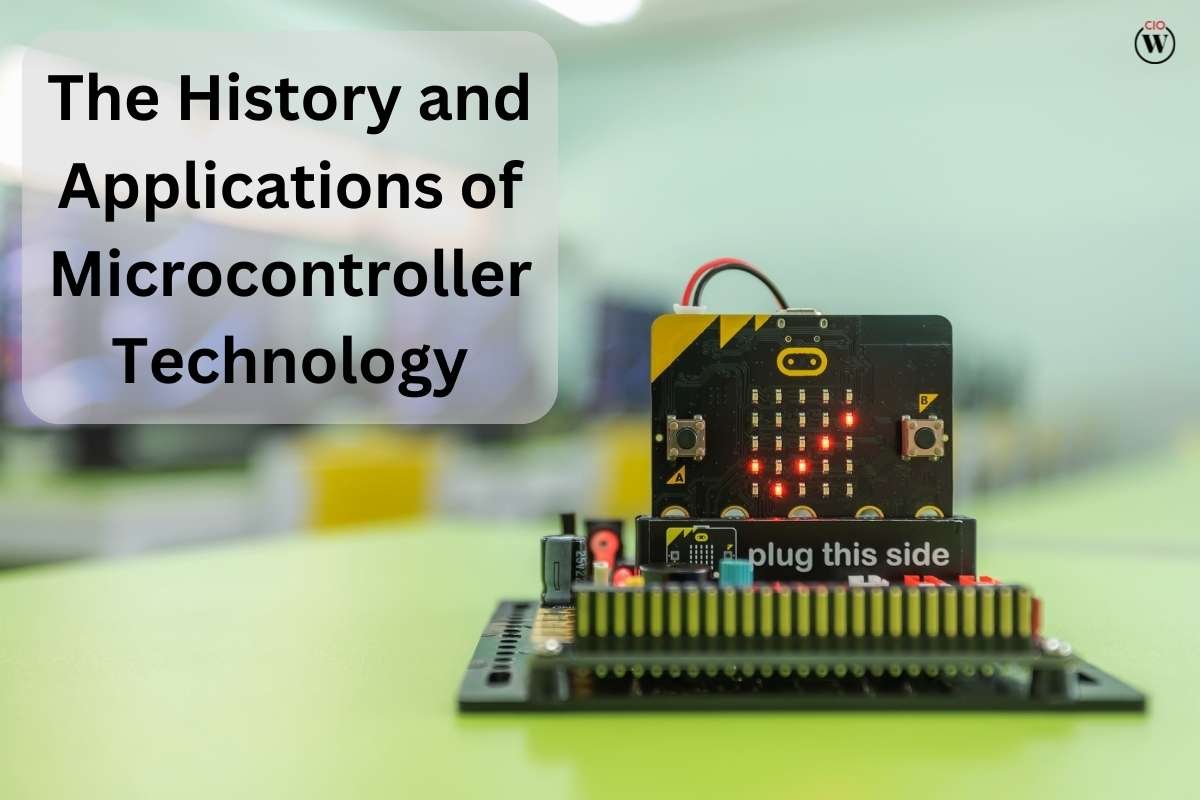Google unveiled a number of brand Gmail new features earlier this month, including the intriguing new Sheets interface with Gmail’s mail merge. The Google-run email client revealed the addition of mail merge tags a few months after announcing the addition of multi-send in July 2022 to make it easier to send mass emails with specific attributes like @firstname, @lastname, @email, and @fullname. Users may now access the feature, which enables them to easily extract huge volumes of data from a spreadsheet.
About the Gmail New Features
Google states that you can utilize a spreadsheet with up to 1,500 recipients and any data column as the mail merge tag. As soon as you start entering @ on the screen, the mail merge tags appear. The only catch is that, for the time being as least, this recently revealed integration is only available for Gmail on the web.
Additionally, as a result of this upgrade, Gmail new features will be completely absorbed by mail merge, and the mail merge icon will be moved from its current location inside the bottom toolbar to the top right corner. Similar to multi-send emails, every email sent using mail merge will also include an unsubscribe link. Google explained that when a user unsubscribes from the mailer, their name would no longer appear when sending subsequent emails using merge tags.
By selecting Add from a spreadsheet after touching the mail merge icon in Gmail, you can add a Sheets file. According to Google, the spreadsheet must have at least two columns: one with the recipients’ names and one with their email addresses for the feature to function as intended. Additionally, it is said that when data is extracted from a spreadsheet, the Cc and Bcc choices are deactivated. Google adds that for information like names and email addresses to be automatically filled in via mail merge, it must appear on the spreadsheet’s initial tab.
Gmail New Features for Email Marketing
When will it be Available?
If you’ve ever been in charge of a newsletter or any other subscriber-focused content that needs to be sent out by email on a regular basis, you know how important automation is to streamlining the procedure. Although there are third-party services that can accomplish this, Gmail new features solution makes it simpler for users who are already accustomed to extracting data from Sheets.
Regarding availability, mail merge will by default be restricted to recipients inside the organisation for Workspace Enterprise Standard, Enterprise Plus, Education Standard, and Education Plus subscribers. People with the Business Standard and Business Plus plans, however, will already have mail merge set up for recipients outside the company. Over the following few weeks, this new Sheets integration should become available to qualified customers.