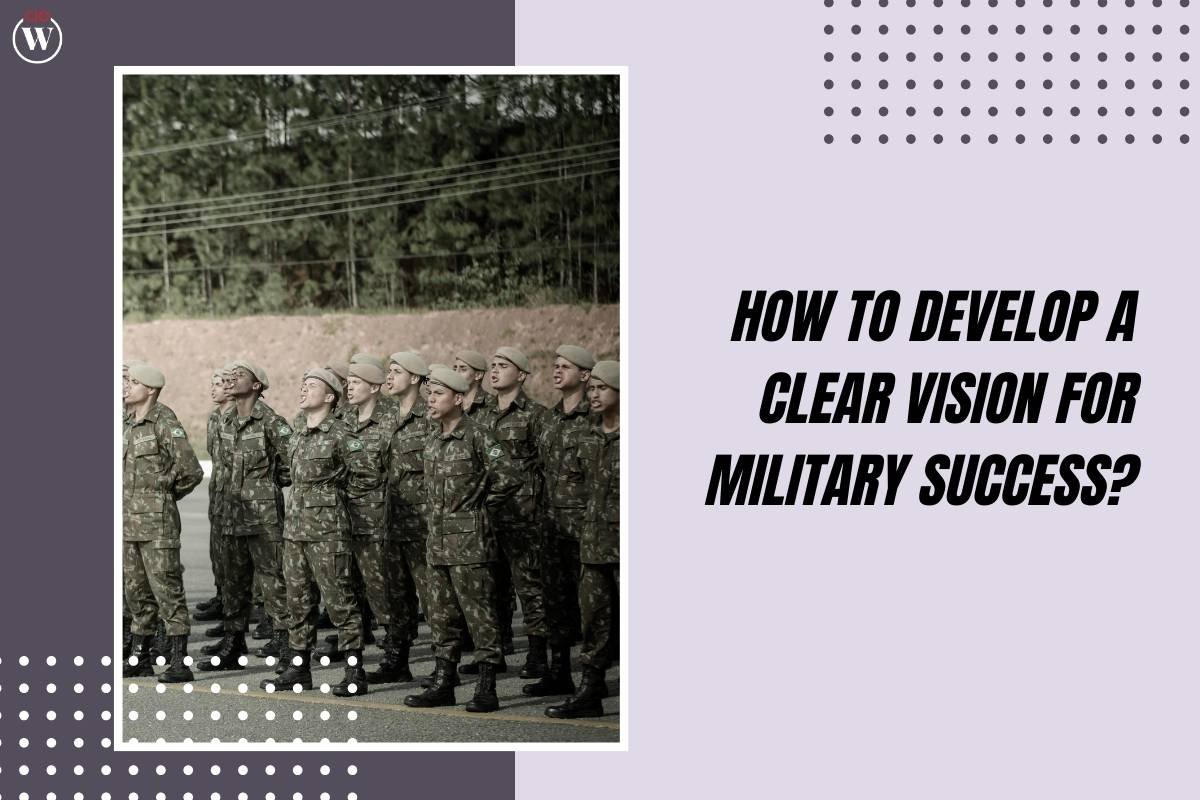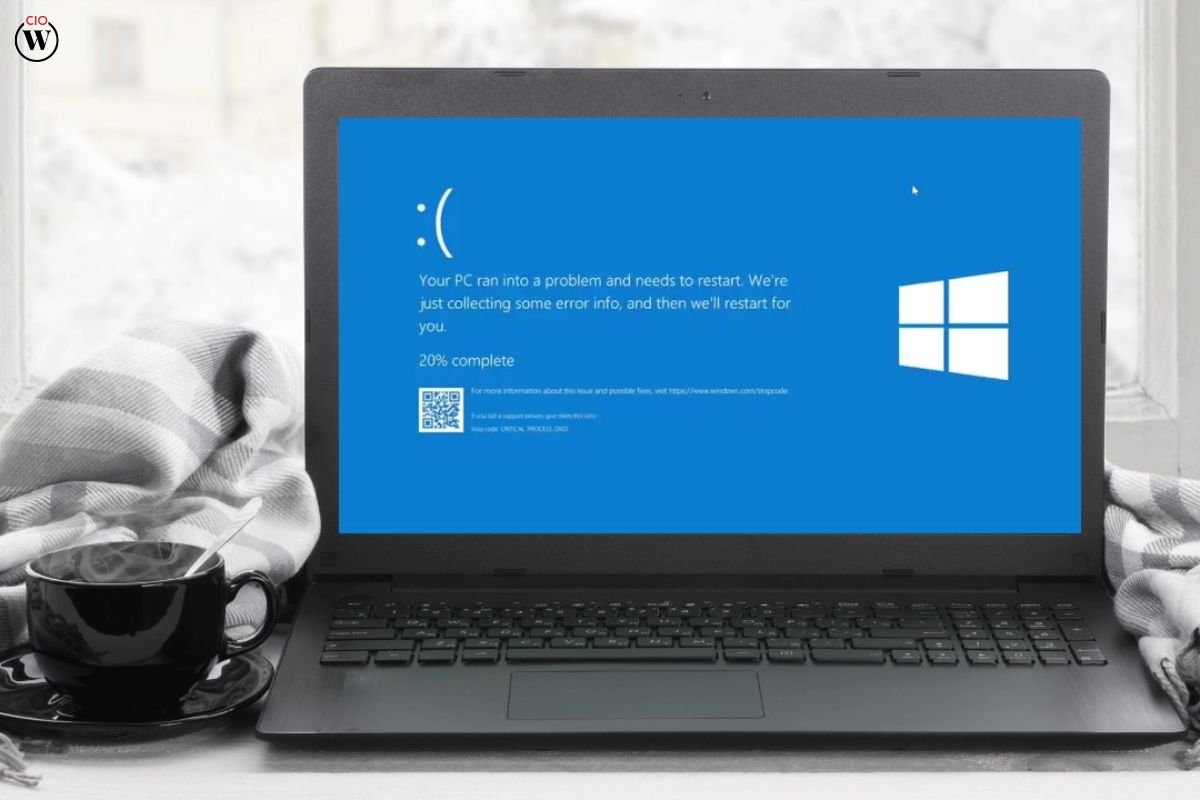Google is introducing a series of subtle yet impactful changes to its popular Chrome browser, specifically targeting its omnibox, the unified search and address bar. These updates, while individually modest, collectively represent a noteworthy shift in Google’s approach to web navigation. The overarching theme is a reduction in the need for users to perform traditional Google searches.
For both desktop and mobile users of Chrome, a notable improvement is the browser’s ability to automatically correct URL typos. Now, when typing URLs like “thevrege.com” or “ninteendo.com,” the omnibox will provide autocomplete suggestions based on the correct website, eliminating the hassle of deciphering misspelled domains. Additionally, the omnibox’s autocomplete function has been upgraded to become more intelligent, predicting the website you intend to visit based on keywords rather than merely guessing the URL you’re typing.
For instance, if you input “flights,” Chrome might suggest Google Flights as your destination rather than offering search queries including the keyword. These enhancements extend to non-Google sites as well. Moreover, the Chrome browser can now search within your bookmarks to locate relevant sites and files associated with your input.
While these features rely on your browsing history and bookmarks, they enhance the personalization of Chrome. However, the most notable change is a web-wide alteration. When you start typing the name of a popular website, the omnibox will display the site’s URL in the suggestions list, allowing you to select it directly for quick access.
Google’s Shifting Strategy and the Impact on Search
These advancements in web navigation represent a departure from Google’s traditional approach to maintaining its position as the dominant search engine. Historically, “navigational search” played a crucial role in Google’s business model, as users frequently conducted searches by directly inputting website names like “Facebook” and clicking the top result. Typos also generated a substantial number of search queries. In the past, Chrome browsers avoided such features as they threatened to reduce the daily volume of Google searches.
However, several factors have influenced Google’s shift in strategy. Firstly, the tech giant is currently facing a landmark antitrust lawsuit that accuses it of monopolizing the search market and exploiting its power to the detriment of consumers. Secondly, Google has increasingly embraced AI through the Search Generative Experience, emphasizing the importance of AI-generated search results. As a result, each query has become more costly for Google, as it necessitates querying its extensive language models to provide answers.
Many navigational searches do not yield ad revenue, making it more appealing for Google to reduce users’ reliance on its search results page. Consequently, ensuring Chrome browser’s dominance as the preferred browser – which in turn retains Google as the primary search engine for most users – seems worth the trade-off of implementing these incremental features.
The Evolving Landscape of Internet Search
In addition to these changes, Google is also adjusting the visual layout of the omnibox, prioritizing improved readability and faster loading times. This subtle transformation hints at a potential de-emphasis on the traditional search results page in favor of elevating the importance of the address bar and suggestions dropdown. It’s worth noting that this shift could potentially lead to sponsored autocomplete suggestions, a prospect that may be explored in the future.
The evolving nature of internet search is evident in these Chrome browser updates. Even Google, the search giant, is adapting to this changing landscape, where speed and convenience are paramount. The aim is to make web navigation more seamless and efficient for users, and these updates reflect Google’s proactive response to evolving user preferences. As the internet continues to evolve, Google remains committed to staying at the forefront, ensuring that users can move quickly and effortlessly across the web.
Also read: 7 Reasons Why You Should Consider Switching to a Chromebook