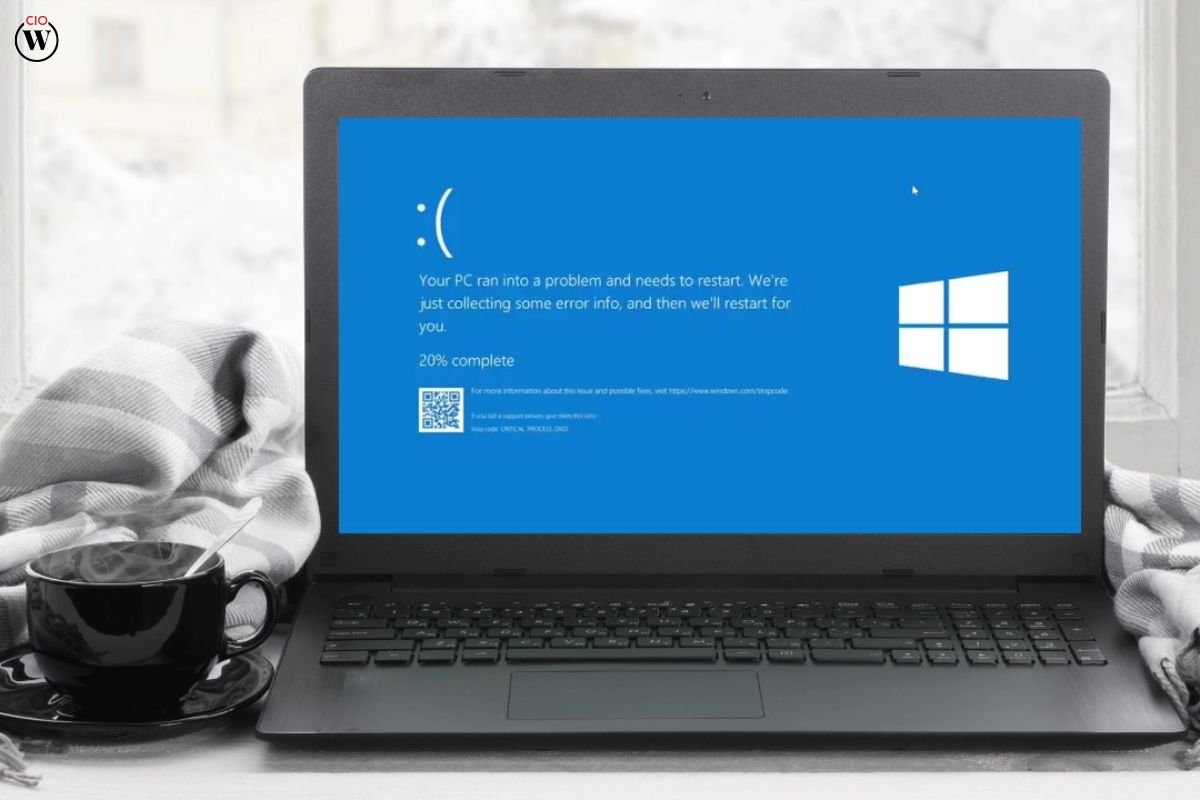The Internet has taken over the globe. It is a fantastic innovation, especially now we have the best fiber internet around, but it is not without risk. Online bullying, fraud, harassment, phishing, blackmailing, identity theft, addiction, and, of course, unsuitable material are all issues that young people must learn how to deal with. As a result, keep students safe on internet is the responsibility of the school.
Here is How to keep students safe on internet;
1. Make use of parental control software.
Parental software is perhaps the most helpful parental monitoring software. Parental software aids in the digital filtering of improper material and useless information. During lectures, some of your students may use social media such as Facebook or Instagram, or play games; parental applications prohibit this material or provide professors with warnings or notifications.
Some of the most important characteristics of school-based parenting software include:
You may learn about their online surfing history to keep students safe on internet.
As a pupil enters or leaves the school, you are immediately alerted.
It aids in the blocking of certain of the internet’s dangerous apps.
Social media monitoring
Location and notification alerts
The most crucial thing is to maintain parental involvement to keep students safe on internet.
2. Educate pupils on how to keep their personal information secret.

Since youngsters do not understand the value of privacy, they post all of their personal information on social media or the internet. As you may be aware, the Internet is not safe and to keep students safe on internet; any information you post on the Internet may be exploited in phishing and hacking. As a consequence, schools should educate kids about their digital footprint and the impact of the internet, as well as how to use it safely and securely.
3. Educate pupils about password restrictions.
A strong password is essential for internet security. Typically, students are careless with passwords, using easy-to-guess passwords or using the same one for numerous apps. As a result, schools should educate students how to use passwords, retain strong passwords, change passwords often, and never disclose them with anybody.
4. Avoid interacting with strangers.
Social media platforms such as Facebook, Instagram, Twitter, and others have made it simpler to engage with individuals all over the globe. Kids must learn to recognize and avoid potentially hazardous circumstances. It is critical that students understand that individuals are not always who they seem to be online. To keep students safe on internet Inform children about internet fraud, deception, predators, and hackers to make them alert.
5. Inform them about the law and their rights.
To keep students safe on internet Instructors must educate and be educated about the rules and regulations that govern internet safety for kids. This strategy will assist them in standing on their own two feet and acting appropriately. There are several laws that every teacher should be aware of:
6. Instill in them the concept of zero tolerance.
Nobody should put up with cyberbullying, abuse, or harassment. Teenagers, according to a study, often suffer and remain mute. You must teach your pupils to never accept humiliation. Teach children how to speak out and use their voices when necessary.
7. What is correct and what is incorrect

Teenagers have limited knowledge of how the internet and the online world work. To keep students safe on internet Help them grasp what is suitable and what is not on the internet. Kids may benefit from explanations of good attitudes and behaviors.
8. Use caution while downloading.
By downloading from unknown sites, you let malware and viruses access to your devices. Internet predators and hackers are astute; they often target youngsters by embedding malware in applications or downloads while kids are busy, like in gaming and social media.
Some of them have even arranged the game to download first and then play afterward. Schools should teach children not to trust downloading files and to only download from reputable sources.
9. Avoid clicking on strange links.
Links on the internet, like downloads, should be approached with care. Viruses may also infiltrate a device via connections. Students are especially vulnerable to pop-up scams and harmful connections harboring viruses and malware, so tell your children to never click on an unexpected link.
10. Employ social media privacy settings
Privacy settings on social media enable just your friends to view your material. You may check your pupils’ social media accounts to see whether they have activated these options. Provide clear instructions on how to activate these settings and keep kids secure from internet predators and hackers.
11. Be wary about internet dating.
Because you don’t know the other person in person, online connections are always perilous. It is not a terrible thing for teenagers to form bonds, but it becomes an issue when they begin to blindly trust someone. Remind children to never trust anybody and to never transmit images, particularly of themselves, or confidential information to anyone.
12. Urge them to report
When confronted with internet harassment, bullying, or predators, you may encourage them to report to school. Offer them advise in a kind way, as if you were their buddy, so that they may readily communicate their issues to you or their family.
13. Make a cybersecurity course.

When you combine all of these principles, you have the foundation for a real cybersecurity education. Make it accessible to your kids, and maybe ask an expert to teach them some of the tactics for protecting oneself from the hazards of the internet world, such as activating an antivirus and Windows Defender, avoiding clicking links or downloading random content, and many more.
14. Consult with your IT support provider
Take note of your IT support’s contact information and request that they filter out any unsuitable stuff. Your IT supporter can assist you in blocking undesired online material. Numerous schools have restricted Facebook, Instagram, and other popular student social media platforms.
Also read: Guide to Students Self-learning