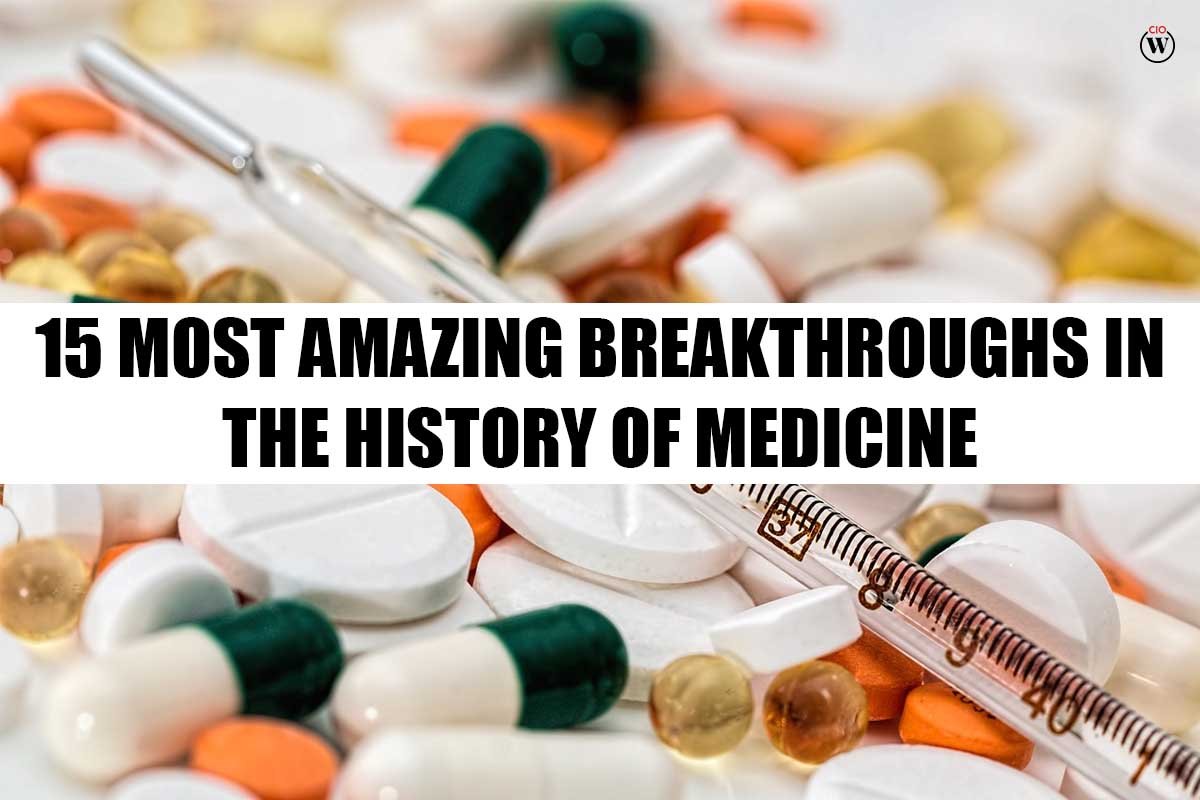Google’s script editor tool, which enables more potent automations for your Google Home-enabled smart home, has now been released by Google. The script editor is a component of Google’s new home.google.com web interface, which goes online on Tuesday, June 13th, and also includes live feeds for any Nest cams registered to your account. Beginning on June 14th, the script editor tool will be available in the new Google Home app preview. The launch date for the general public is unknown.
Benefits of Automation
With the use of automations, you may automate actions like turning on lights, playing music, locking doors, and more in a smart home. There are more sophisticated automation capabilities in the Google Home script editor than there are at the moment in the Google Home app.
The script editor offers more complex conditions in addition to supporting numerous starters and actions. For instance, you could programme an automation to activate only when the TV is on and the time is between 6 p.m. and 12 a.m. You can apply for the public preview of the new Google Home online interface here, where the script editor tool automations are built.
The script editor tool is a potent tool that may significantly improve the automation of your smart home. The Google Home script editor takes some basic coding skills, much as other platforms that also support more complex circumstances, such as Home Assistant and the functionality available in Samsung SmartThings and Apple Home through Apple Shortcuts.
Features of the Script Editor Tool
Anish Kattukaran, director of product management at Google Home, wrote in a blog post that the script editor gives you “more than 100 new features and capabilities to fit your unique understanding of your home and what you want it to do,” in addition to everything you can do in the Home app when setting up automations.
This gives you access to about 100 starters and actions, including Matter sensors, which you can’t do right now via the Home app. For instance, an Eve Motion sensor connected to Google Home using Matter can be used as a starting for automations in the script editor but not now in the Home app.
Script editor automations must be set up on the web interface, but once done so, they will appear in the Google Home app for iOS and Android. From there, any member of the family can edit, run, deactivate, or delete the automations. To illustrate the new features, Google provides a number of example automations in the script editor docs.