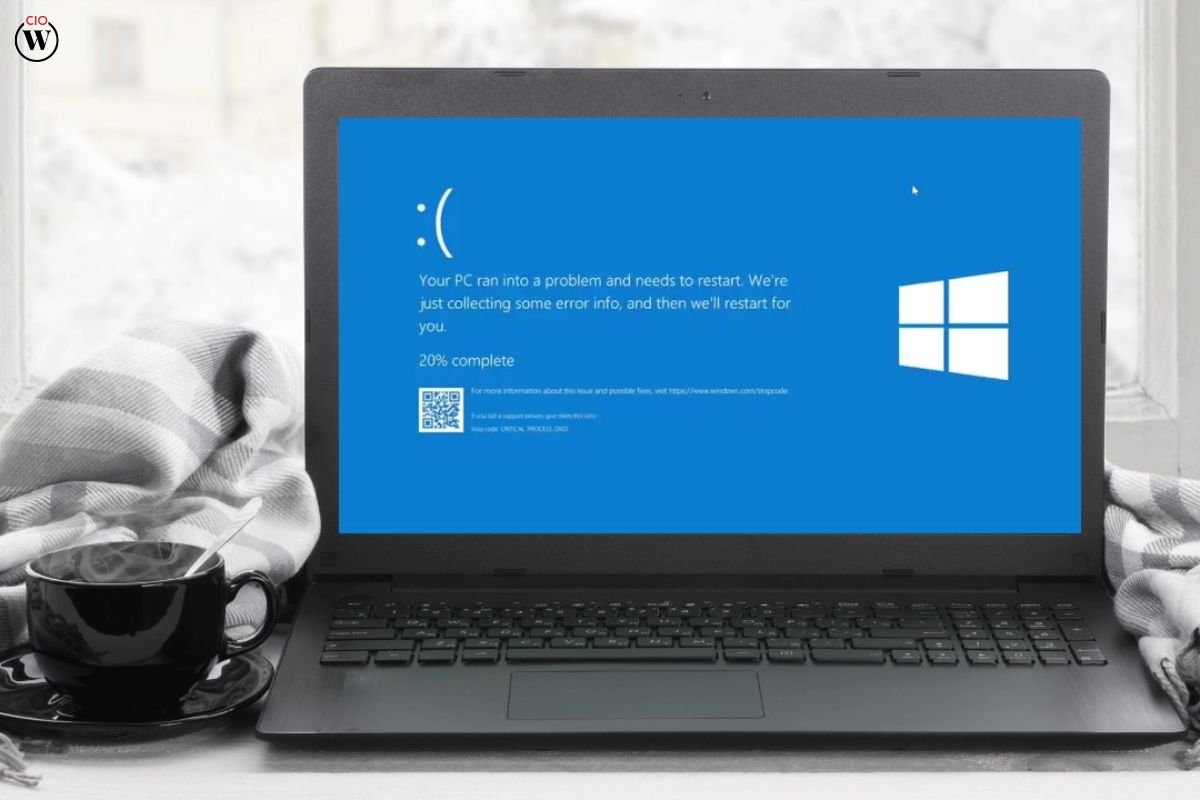Understanding that customers occasionally need to move around during a conference call, Google is currently developing a new mode for Google Meet called “On-the-Go.” In this mode, the Meet Android app’s user interface is drastically simplified to make it more appropriate for use while on the go and on a call.
Whys and Hows of the Mode
The idea behind this mode is to increase the safety of strolling while attending a Google Meet meeting. This is achieved by designing a significantly more user-friendly structure that, in the words of 9to5Google, “will turn off your camera in the call and stop streaming video from other participants. In addition, you’ll notice a new layout with only a few big, straightforward buttons for Raise (your hand), Audio (to select between Bluetooth, speaker, etc.), and Mute. You may see screenshots of the new layout after it is activated.
There are two ways to enable “On-the-Go”: the first is when Google Meet detects that you are walking by using the motion sensors on your smartphone. When this happens, it will prompt you to switch to the new mode. Additionally, you can manually activate the mode via the in-call menu as the second method. Google hasn’t yet made the feature available to everyone, but based on the screenshots, it’s most certainly getting close.
A Persistent Effort
Google has been attempting to improve the usability and functionality of its video call application. A number of UI changes were made in 2022 and 2023, with 2023 bringing new features to the picture-in-picture mode, blocking video feeds from other meeting attendees so you can concentrate on the people you want, and using generative AI to generate different backgrounds during meetings.
Back in 2022, Google added a number of additional features, including subject tracking to focus on a participant more effectively, the ability for users to mute and unmute themselves using the spacebar on the desktop version, and automatically adjusting a participant’s mic input to prevent especially extreme volume differences.
Given how many people rely on the tech giant for remote work, it is encouraging to see that it is working to improve its service. Even though these appear like small upgrades, quality-of-life enhancements to a product or service always add up to a lot and significantly improve the customer experience.
Summarizing, the On-the-Go Mode in Google Meet is revolutionary for online meetings since it enables us to take advantage of our increasingly mobile lifestyles. Whether you’re a frequent traveller, a remote worker, or just someone who loves the ability to connect from any location, this feature delivers unmatched convenience, flexibility, and adaptability. A period of dynamic collaboration outside the limitations of conventional meeting places is about to begin. Use Google Meet’s On-the-Go Mode to have virtual meetings easily, conveniently, and effectively wherever life takes you.