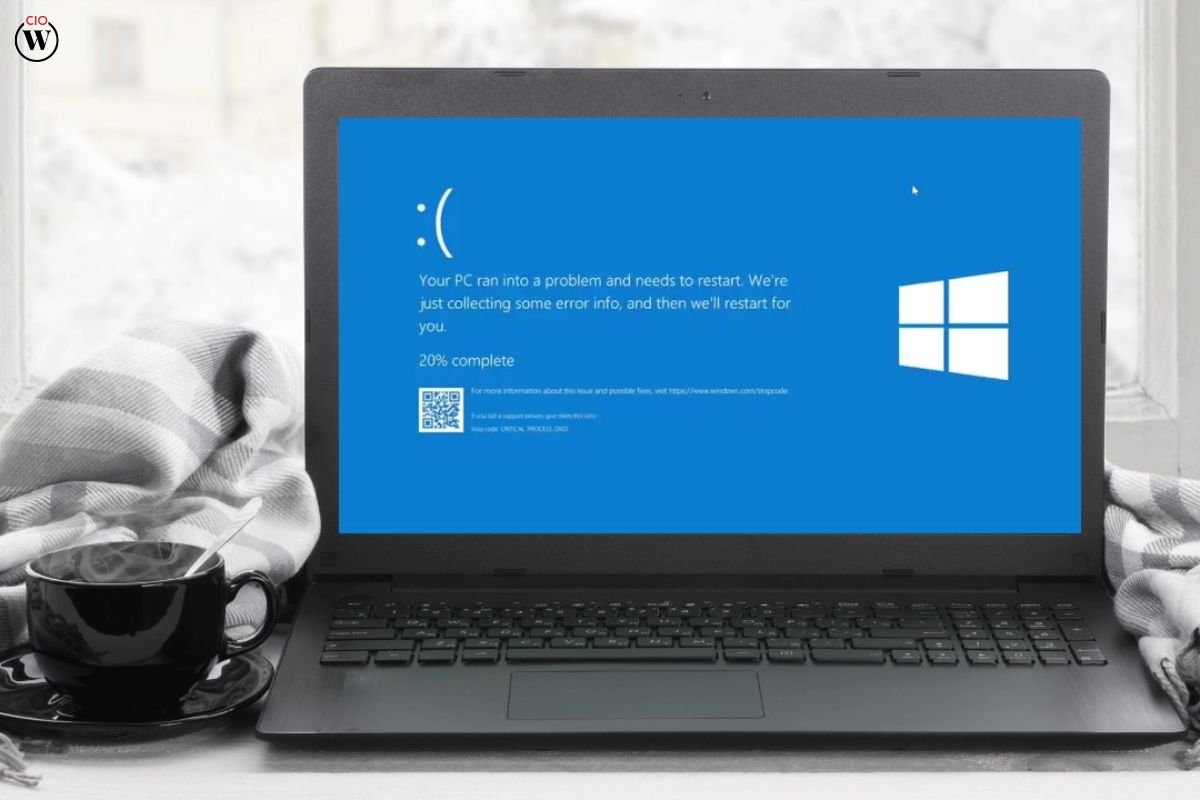Microsoft is continuing its integration of generative AI technology into its products with the introduction of Windows 11’s Copilot, a new feature in Windows 11. Copilot, which builds on Microsoft’s previous efforts to incorporate AI into Edge and the Bing-powered taskbar Search field, aims to provide users with an interactive and AI-driven experience within the operating system.
The Latest Preview
The latest Windows Insider Preview build, numbered 23493, is the first to make Windows 11’s Copilot available to public testers. Once the update is installed, users can activate Copilot by pressing Windows + C, which opens a dedicated column on the right side of the screen. It requires a Microsoft account to function, although its compatibility without one remains uncertain. Similar to other Bing Chat implementations, Copilot offers three conversation styles that allow users to tailor the AI’s responses, ranging from straightforward and factual to more creative but potentially less accurate.
Microsoft’s Plan for Improvement
Aside from chat capabilities, Windows 11’s Copilot also features support for creating AI-generated images using OpenAI’s DALL-E 2 model, the same technology behind the Bing Image Creator. However, certain features previously announced, such as third-party plugin support, are not included in the initial preview release. Future versions of Copilot are expected to offer a broader range of Windows settings adjustments.
Microsoft plans to refine the Copilot experience based on feedback from Windows Insiders, gradually introducing additional features over time. The integration of Copilot at the operating system level enables it to change Windows settings and execute commands, providing a more convenient experience for less technically inclined users. For instance, users can perform tasks like enabling dark mode, activating Do Not Disturb, or taking screenshots directly through Copilot.
Upon its launch, Windows 11’s Copilot will also incorporate Bing ads, which Microsoft believes will be relevant to users. The privacy statement governing Copilot aligns with the guidelines applied to Bing.
Announcing Windows 11’s Copilot
What else is new?
In addition to Copilot, the Insider Preview build introduces various fixes, features, and changes. The Settings app receives a redesigned homepage with informative “cards” that display different settings or provide information on various topics. However, some of the cards primarily relate to Microsoft account services, such as Microsoft 365, OneDrive, Xbox subscription settings, and account recovery. Other cards focus on managing Bluetooth devices, customizing the desktop theme, and offering recommendations for optimizing settings.
Another notable addition in this build is native support for compressed archives other than the traditional .zip format. Windows 11 now enables users to read various file formats, including .tar, RAR, 7-zip, and more, thanks to the integration of the open-source libarchive library.
Update on Availability
While certain features may not be immediately available to all users who install the new preview, Microsoft plans to gradually roll out the Settings app homepage and other features. Users interested in a comprehensive list of changes and known issues can refer to the official blog post provided by Microsoft.