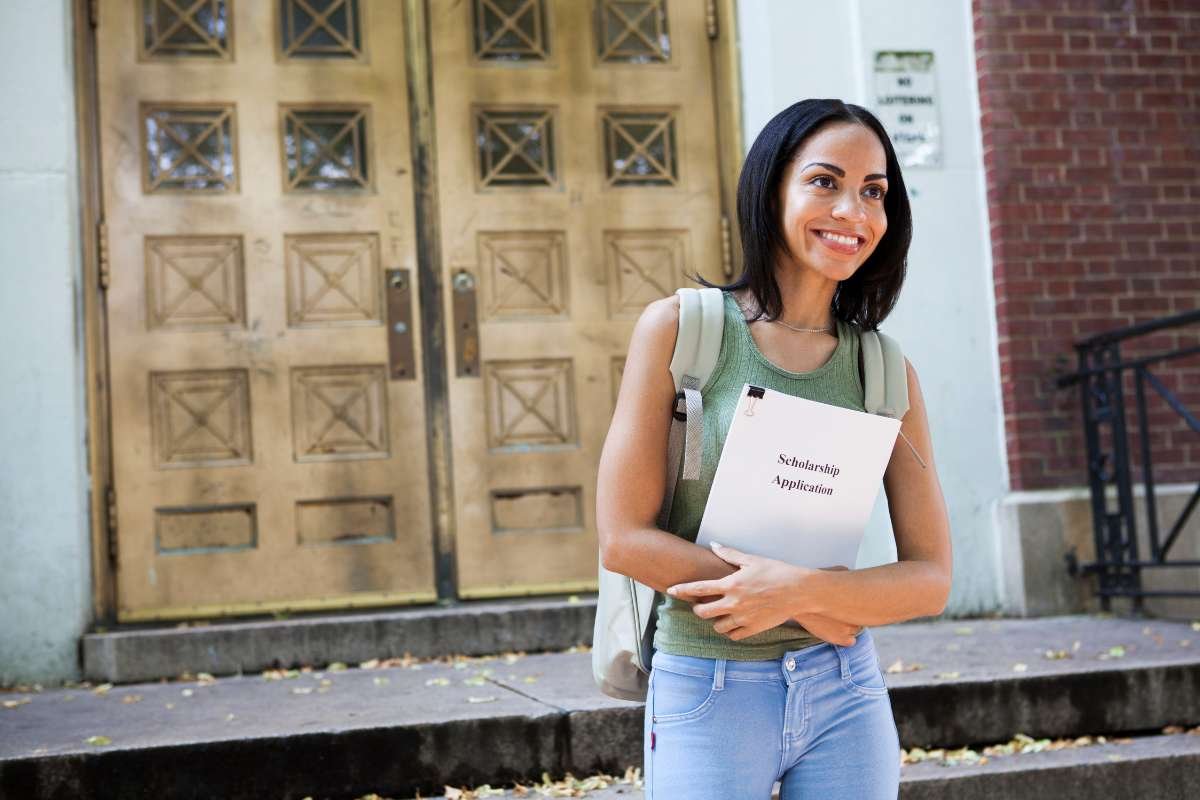Source – India TV News
In response to longstanding user requests, Spotify has unveiled a new feature for its desktop application – the Spotify Desktop Miniplayer. This addition aims to enhance user experience by providing quick playback access while allowing users to focus on other tasks. Rolled out initially for Premium subscribers, the Miniplayer offers a resizable floating window, enabling users to control audio playback, switch tracks, select playlists, and adjust volume settings seamlessly.
Introducing the Spotify Desktop Miniplayer
Once the Miniplayer becomes available in the Spotify app, users can easily access it by clicking on a square icon located on the far lower right side of the application interface, adjacent to the standard playback controls. Upon activation, a floating window appears next to the main Spotify application, providing convenient access to essential playback functionalities.
The Miniplayer boasts versatility with its resizable design options. Users can opt for a square aspect ratio, ideal for video playback, or choose a thinner bar format, minimizing intrusion on the screen while offering essential controls such as play/pause and track skipping. Additionally, users can view track information and album art directly within the Miniplayer interface, ensuring a seamless listening experience.
Potential Implications and Future Rollout
With the introduction of the Spotify Desktop Miniplayer, Spotify aims to address a significant user demand, potentially eliminating the need for third-party applications that previously filled this gap in functionality. Notably, the absence of such a feature had prompted the development of various third-party solutions, including Alfred Spotify Mini Player, Lofi Spotify Mini Player, and SpotMenu. The implementation of the Miniplayer underscores Spotify’s commitment to enhancing its platform based on user feedback.
While the arrival of the Miniplayer on Spotify’s desktop app marks a significant milestone, some users may note the delayed response compared to other streaming services. Notably, Apple Music has offered a similar Miniplayer feature for macOS and Windows users for some time. Nevertheless, Spotify’s decision to introduce the Miniplayer reflects its dedication to refining the user experience across its platform.
Looking ahead, Spotify has indicated that the Miniplayer will initially be available to Premium subscribers, with the possibility of extending access to users on the free plan in the future. Premium subscribers can anticipate the arrival of the Miniplayer feature by keeping an eye out for the square toggle icon appearing in the lower right corner of the desktop app interface.
In conclusion, the introduction of Spotify Desktop Miniplayer represents a significant step towards enhancing user control and convenience within the application, catering to the evolving needs of its diverse user base.