Table of Contents
Over the years, I have realized that people’s shopping patterns have drastically changed, and now I prefer online stores to traditional offline stores. It is fascinating to discover how easy it is to get what one wants, compare prices, read reviews, and deliver straight to your doorstep. My preferences have indeed changed. I prefer shopping from home, but then I thought, how do I join the online shopping revolution?
The good news is that making an eCommerce website is free. One can use free tools and begin an online store at no cost. It’s a good method to start engaging with eCommerce without necessarily burning holes in one’s pockets. In this article, I have shared some websites and a step-by-step guide on how to create an eCommerce website for free.
Why to create an eCommerce website?
Imagine running your business 24/7, reaching customers worldwide, and cutting down on operational costs—all from the comfort of your home. That’s the magic of having an eCommerce website! Whether you’re a small business owner or just turning a hobby into a side hustle, an online store can transform your reach and growth. Plus, with built-in analytics, you’ll get valuable insights into your customers’ preferences.
Before jumping in, here’s how to get started:
- Think about what you want to sell and who your audience is.
- Pick a domain name that reflects your brand—free platforms offer subdomains, but a custom domain adds a polished touch.
- Gather eye-catching product images to make your site stand out.
- Write product descriptions that highlight why your items are must-haves.
Once you have these ready, you’re all set to create an eCommerce website for free and bring your dream business to life!
Essential Features of a Free eCommerce Website

While making an eCommerce website, you should know these features so that your website will be functional and customer-friendly:
- Product Listings: Ability to add multiple products with descriptions, images, and prices.
- Secure Checkout: Safe payment processing to build customer trust.
- Mobile Optimization: Ensure your website is responsive and looks great on all devices.
- Analytics Tools: Basic insights into visitor traffic and sales performance.
- Customization Options: Personalize your store with logos, colors, and layouts.
A step-by-step guide to create an eCommerce website for free
Here are a few steps to consider, before creating your eCommerce website:
1. Choose the Right Platform:
The very first step of creating an eCommerce website is to choose a platform. Some platforms offer numerous free features like domain names, secure browsing, SEO assistance, etc.
Here are a few websites that are free to use:
- Wix: It offers a free plan with drag-and-drop functionality, making it beginner-friendly. You can easily set up a basic eCommerce store. Click here for a tutorial.
- Big Cartel: Designed for small businesses and artists, Big Cartel’s free plan allows up to five product listings. Click here for a tutorial.
- Ecwid: Integrates with your existing website or works as a standalone store. Their free plan supports essential eCommerce features. Click here for a tutorial.
- Square Online: A straightforward option with robust payment integration, allowing you to create an online store for free. Click here for a tutorial.
Each platform has unique features, so consider your needs before deciding.
2. Set up your account:
We have selected the suitable platform, now on that website sign up for the free account. While signing up it will ask you for the basic information like name, email id, and mobile number and will ask you to set up a password for your account.
Now that our account has been created, we can start setting up our store.
- Choose a free template that aligns with your brand
- Upload your brand logo for a more professional look.
- Use colors and fonts consistent with your branding
- Ensure your site is easy to navigate with clear menus and categories.
Most platforms provide drag-and-drop features which makes designing simple and makes our website look more professional.
3. Add Products:

This is where your business comes to life. Add your products or services by uploading images, writing descriptions, and setting prices. When doing so, consider:
- High-Quality Images: Showcase your products from multiple angles.
- SEO-Friendly Titles: Use keywords in product titles to improve search engine rankings.
- Detailed Descriptions: Highlight key features, benefits, and specifications.
For example, instead of “T-shirt,” use “Cotton Graphic T-Shirt for Men – Comfortable and Stylish.”
4.Enable Payment Options:
A seamless checkout experience is essential. Most free platforms offer integrated payment gateways like PayPal or Stripe. You can also enable manual payment methods, such as bank transfers or cash on delivery, depending on your audience’s preferences
5. Test and Launch:
Thoroughly test your eCommerce store for functionality, responsiveness, and seamless transactions. After ensuring everything works smoothly, launch your site, making it professional and shareable with your target audience.
Tips to Promote Your Free eCommerce Website
Creating a free eCommerce website is just the beginning. To drive traffic and sales, you’ll need to promote your store effectively. Here are some strategies:
- Leverage Social Media: Share your products on platforms like Instagram, Facebook, and Pinterest. Use engaging visuals and captions to attract followers.
- Start a Blog: Writing blogs related to your niche can improve SEO and drive organic traffic to your site.
- Email Marketing: Build an email list and send newsletters with updates, discounts, and new arrivals.
- Collaborate with Influencers: Partnering with influencers in your niche can boost brand visibility.
- SEO Optimization: Use relevant keywords (like “create an eCommerce website for free”) to rank higher on search engines. Optimize product descriptions, titles, and meta tags.
Advantages and Limitations of Free eCommerce Platforms
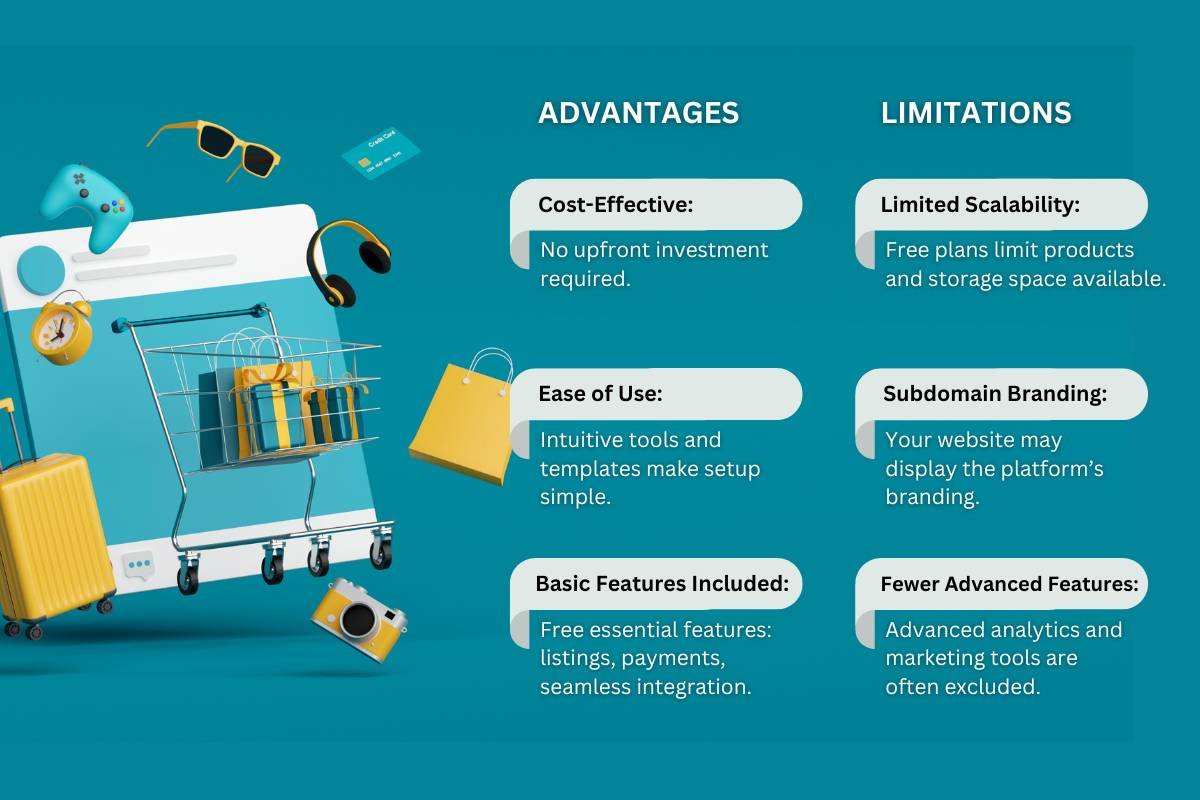
| Advantages | Limitations |
| Cost-Effective: No upfront investment required. | Limited Scalability: Free plans limit products and storage space available. |
| Ease of Use: Intuitive tools and templates make setup simple. | Subdomain Branding: Your website may display the platform’s branding. |
| Basic Features Included: Free essential features: listings, payments, seamless integration. | Fewer Advanced Features: Advanced analytics and marketing tools are often excluded. |
Final Thoughts
Creating an eCommerce website for free is an excellent way to kickstart your online business without a significant financial commitment. Platforms like Wix, WooCommerce, and Square Online empower you to establish a professional online presence with ease. By following the steps outlined in this guide, you can set up and launch your store in no time.
Remember, while free eCommerce websites offer a great starting point, investing in premium features as your business grows can take your online store to the next level. Whether you’re selling handmade crafts, digital products, or trendy apparel, the journey to success starts with taking the first step. So why wait? Create an eCommerce website for free today and start turning your business dreams into reality!









