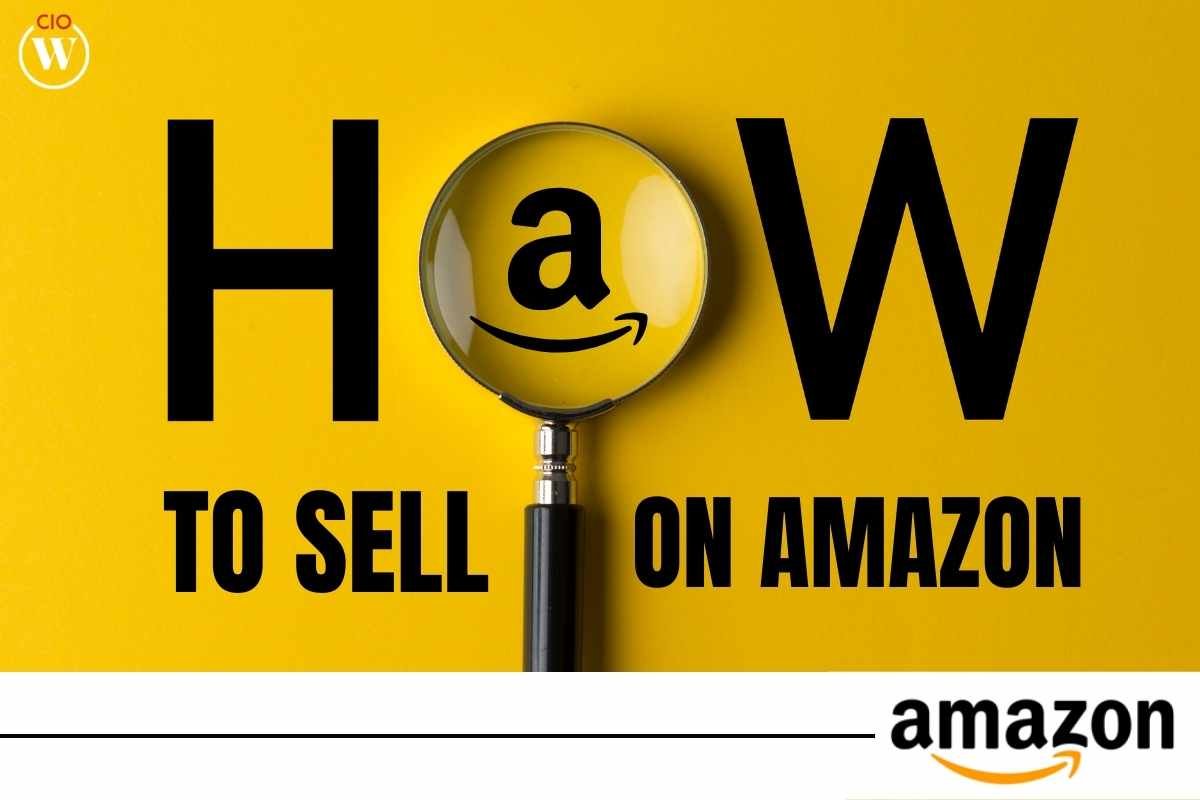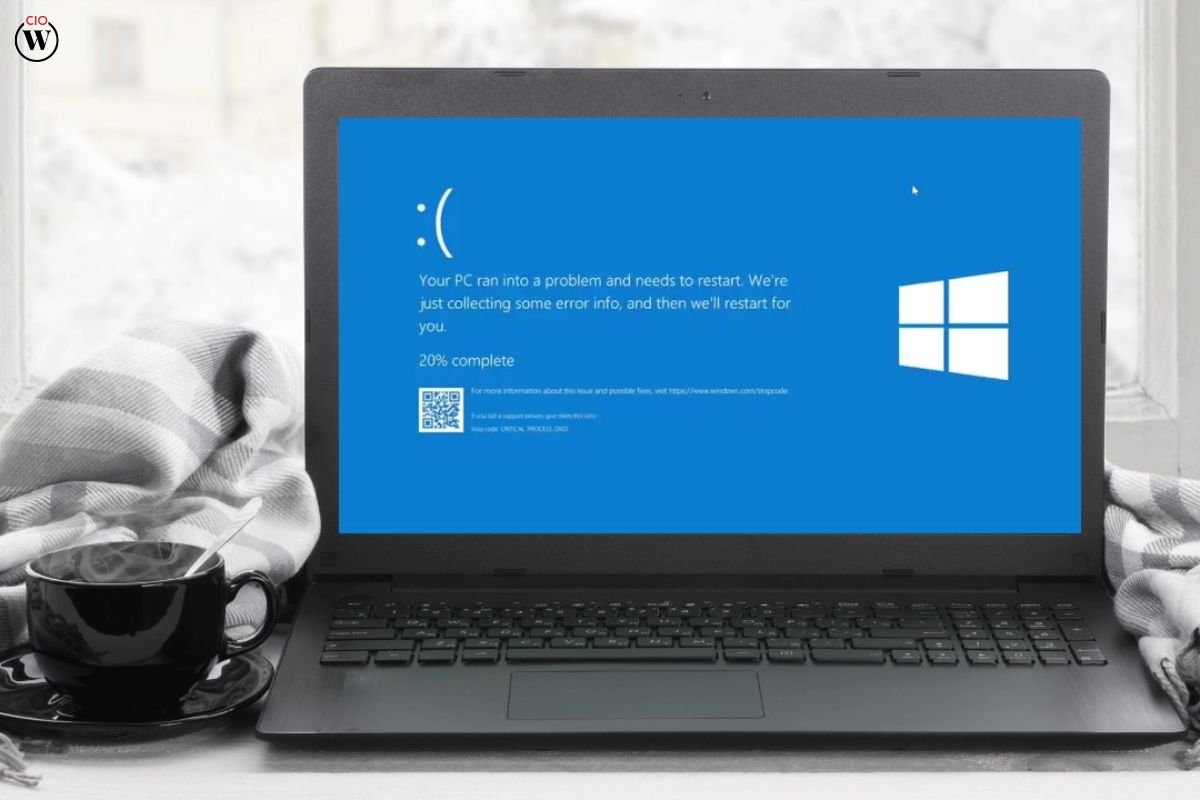Selling on Amazon can be a great way to reach a wider customer base and increase your revenue. With over 2.5 million active sellers, Amazon is one of the largest online marketplaces in the world. In this article, we will discuss how to sell on Amazon and the steps you need to follow to start selling successfully.
Here is how to sell on Amazon;
1. Create an Amazon seller account
The first step to Sell On Amazon is to create a seller account. You can sign up for an account on the Amazon Seller Central website. You will need to provide some basic information about your business, such as your name, address, and contact information.
Once you have created your account, you will need to choose the type of seller account you want. There are two types of seller accounts on Amazon:
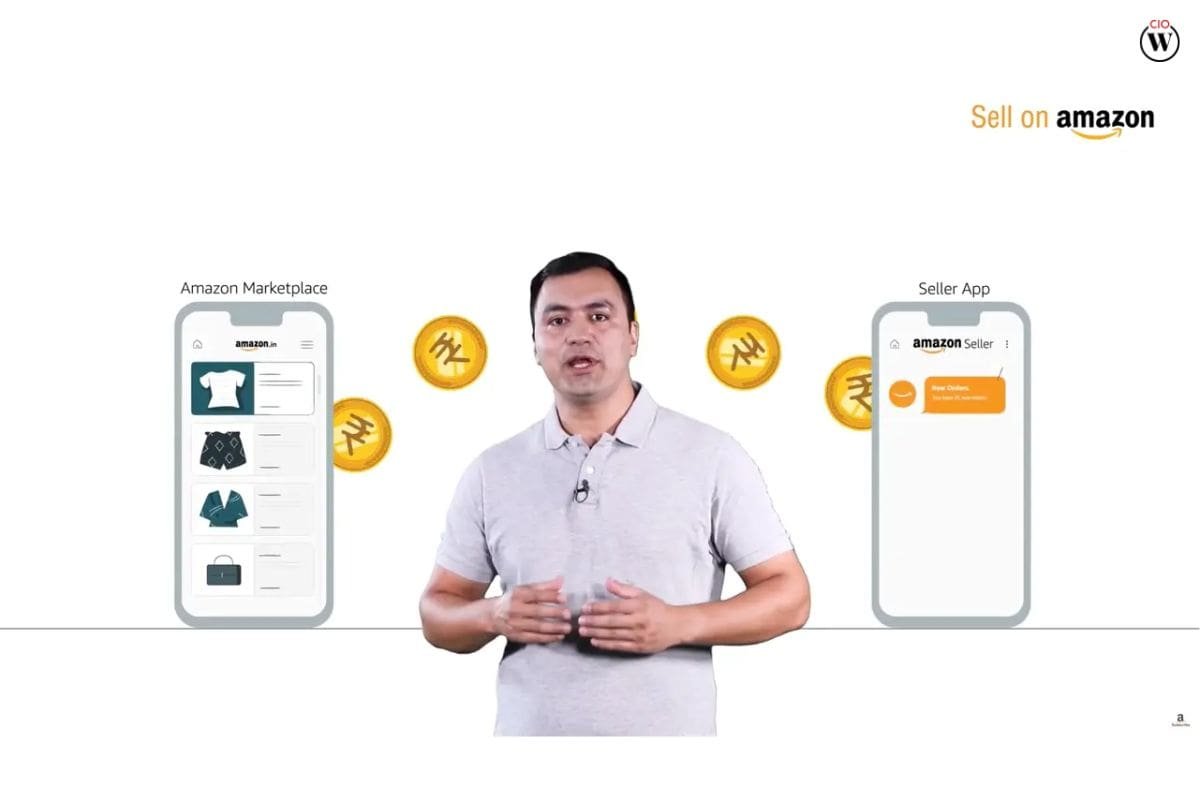
- Individual Seller Account: This type of account is suitable for small businesses or individuals who sell less than 40 items per month. You will be charged a fee of $0.99 for each item you sell, in addition to referral fees and other charges.
- Professional Seller Account: This type of account is suitable for larger businesses or individuals who sell more than 40 items per month. You will be charged a monthly subscription fee of $39.99, in addition to referral fees and other charges.
2. Choose what to sell
The next step is to decide what products you want to sell on Amazon. You can either sell products that you manufacture or products that you source from a supplier.
If you manufacture your own products, you will need to create a product listing on Amazon. This includes providing a product description, images, and pricing information.
If you source products from a supplier, you can either purchase products in bulk and then resell them on Amazon, or use a dropshipping model where the supplier ships the products directly to your customers.
When choosing what to sell on Amazon, it is important to research the competition and identify products that are in demand. You can use Amazon’s Best Sellers page to find the most popular products in different categories.
3. Set up your Amazon account
Once you have decided what products to Sell On Amazon, you will need to set up your Amazon account. This includes:
Adding your products to the Amazon catalog: You can either add your products to an existing listing or create a new listing for your product.
- Setting your pricing: You will need to set a price for your products that is competitive with other sellers on Amazon.
- Managing your inventory: You will need to keep track of your inventory levels and restock your products when they run low.
- Fulfillment options: You will need to decide whether to fulfill your orders yourself or use Amazon’s fulfillment services.
4. Optimize your product listings
Optimizing your product listings is crucial for driving sales on Amazon. There are several factors that can affect the visibility and ranking of your products on Amazon:
- Product title: Your product title should be clear and descriptive, and include relevant keywords.
- Product Description: Your product description should provide all the necessary information about your product, and highlight its unique features and benefits.
- Images: High-quality images can help your product stand out and make it more attractive to potential buyers.
- Reviews: Positive reviews can improve your product’s visibility and credibility on Amazon.
5. Market your products
Marketing your products is an important part of Sell On Amazon. There are several ways to promote your products on Amazon:

- Amazon PPC ads: You can create pay-per-click ads on Amazon to promote your products.
- Amazon Coupons: You can offer coupons and discounts to incentivize customers to purchase your products.
- Amazon Sponsored Products: You can use sponsored products to increase the visibility of your products on Amazon.
- Amazon Vine: You can use Amazon Vine to get reviews for your products from trusted reviewers.
6. Fulfill your orders
Fulfilling orders is another critical aspect of Sell On Amazon. There are several ways to fulfill your orders:
- Self-fulfillment: You can fulfill your orders yourself by packaging and shipping the products directly to your customers.
- Fulfillment by Amazon (FBA): You can use Amazon’s FBA service to store your products in Amazon’s warehouses and have Amazon handle the shipping and customer service for your orders.
- Seller-fulfilled Prime (SFP): If you have a professional seller account and meet certain eligibility requirements, you can offer Prime shipping to your customers using your own fulfillment method.
7. Manage your seller account
Managing your seller account is an ongoing process. You will need to monitor your sales, track your inventory levels, and respond to customer inquiries and feedback.
Amazon provides a range of tools and resources to help you manage your seller account, including:

- Amazon Seller App: This app allows you to manage your seller account on the go, including tracking your sales, managing your inventory, and responding to customer inquiries.
- Amazon Seller Central: This is a web-based platform that provides a range of tools and resources for managing your seller account, including inventory management, order management, and customer feedback.
- Amazon Seller University: This is a free resource that provides training and guidance on selling on Amazon, including how to optimize your listings, manage your inventory, and market your products.
BOTTOM LINE
Sell On Amazon can be a lucrative opportunity for businesses of all sizes. By following these steps, you can set up your Amazon seller account, choose what to sell, optimize your product listings, market your products, fulfill your orders, and manage your seller account effectively.
It is important to keep in mind that selling on Amazon is a competitive marketplace, and success requires ongoing effort and optimization. By continuously monitoring your sales, tracking your inventory levels, and responding to customer feedback, you can stay ahead of the competition and build a successful Amazon business.