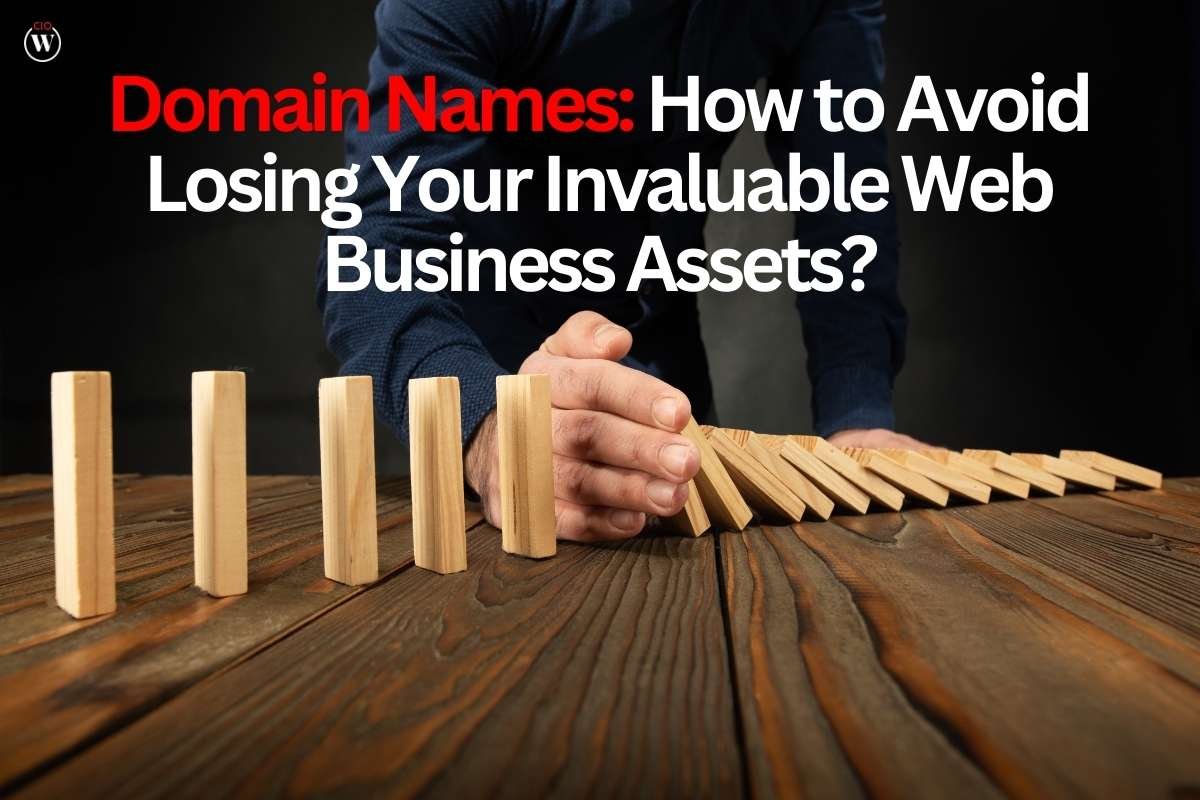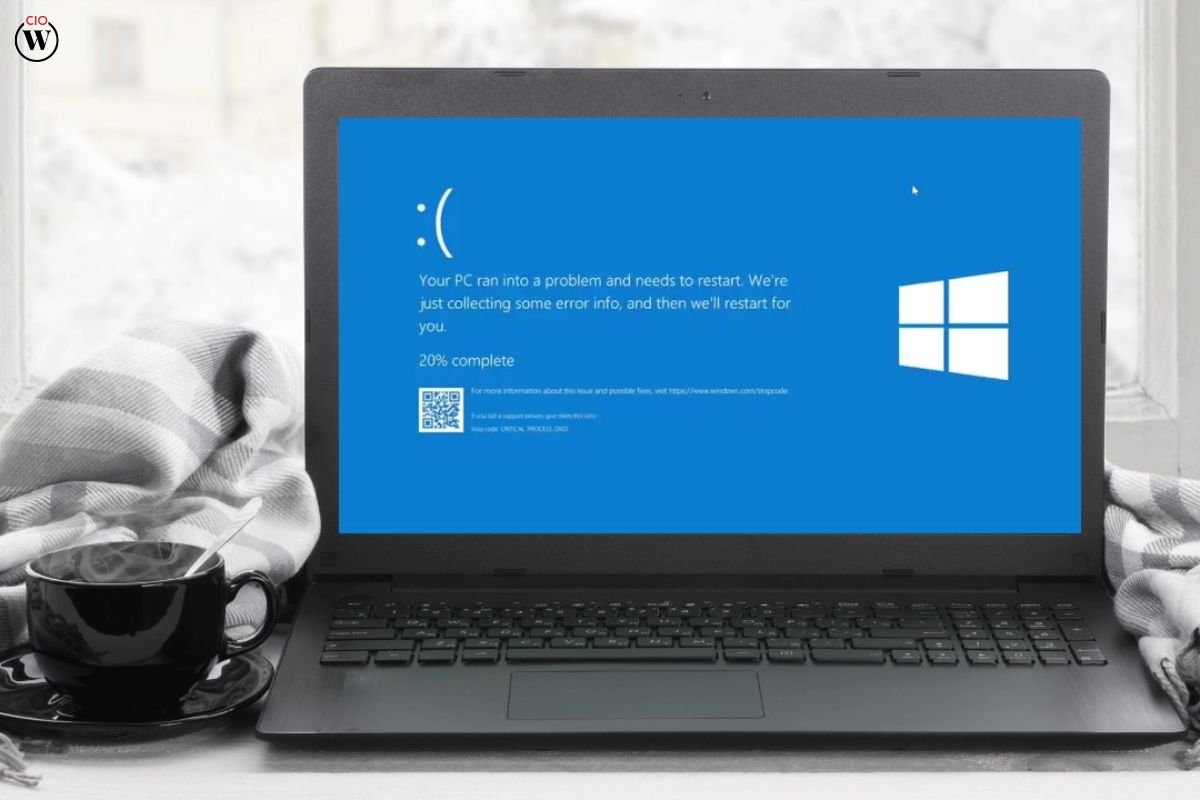Source – TechRadar
At the recent Google I/O developer conference, Google announced the latest version of its Android operating system for televisions, Android 14 for TV. This new update is set to debut on upcoming Google TV devices. In preparation for this release, Google has also updated the Google TV emulator build to include the latest changes. Among these updates, one standout feature is the highly anticipated “Google TV find my remote” function, designed to help users locate misplaced Google TV remotes.
Early Adoption and Functionality of ‘Google TV Find My Remote’
The demand for a “Find my remote” feature has been long-standing, as TV remotes are often small and easy to lose. Walmart’s new Onn Google TV 4K Pro streaming box, launched earlier this month, has already integrated this feature, surprising early users. As reported by AFTVNews, the device includes a small button on the front that activates the remote finder. When pressed, the remote emits a beeping sound and flashes a tiny LED light for 30 seconds if it is within a 30-foot range of the streaming box.
Initially, it was unclear whether this convenient feature would be exclusive to Walmart’s Onn device or if it would extend to other Google TV products. However, it has been confirmed that the “Find my remote” capability is a part of the Google TV platform itself, not just limited to Walmart’s device. This discovery was made by examining the latest Android 14 for TV emulator build, which revealed that the feature is consistent with what is already available on Walmart’s streaming box. This indicates that other Google TV devices will soon benefit from this functionality.
Implementation and Compatibility across Devices
The “Google TV find my remote” feature is expected to work with select Google TV remotes, though it remains uncertain which specific models will support it. To function, a remote needs at least a tiny speaker to emit the remote finder sound. An LED light, while not essential, would enhance the ease of locating the remote. More importantly, the remote must be capable of being programmed to emit the finder sound or flash its LED for 30 seconds on command. This capability could potentially be added to existing remotes via a firmware update, though this is not guaranteed.
For current Google TV devices to support the “Find my remote” feature, software updates will be necessary. While the feature will be standard on new Google TV devices shipping with Android 14 for TV, many existing devices running older versions like Android 12 may not support it immediately. Walmart’s device, despite running Android 12, includes this feature due to its recent release and updated software.
Once fully implemented, users will be able to access the “Google TV find my remote” feature either by pressing a designated button on their Google TV device or through the settings menu. If a TV lacks this button, users can alternatively use their phones to control the Google TV wirelessly. This new feature is poised to provide significant convenience, particularly for those frequently misplacing their remotes.