Here are 4 Main Points of Instagram Reels: A Creators Ultimate Guide;
1. WHAT IS THE INSTAGRAM REEL FEATURE?
Instagram Reels is an additional option to make Instagram video content. Multiple video shots paired with music may be combined to produce 15- to 30-second video snippets. This may seem familiar because it is. In classic Instagram flair, this is their answer to TikTok’s growing popularity. In addition to saving them to the Reels page of their profile, users may also share them through their Feeds and Stories. They will also appear on the Explore Page, which now seems to be dominated by Reels material.
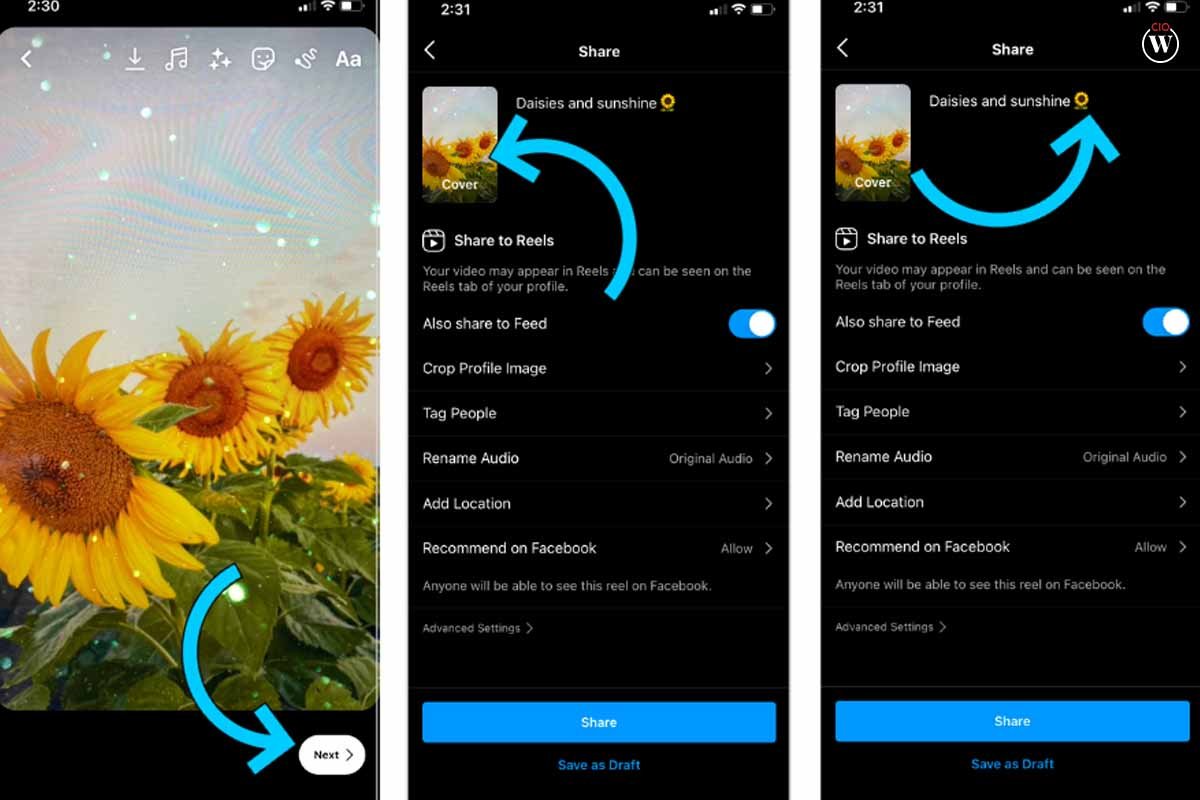
Instagram was so confident in the success of Reels that it put it in the app’s primary position. You may view trending Reels and Reels from those you follow by clicking the center button on the navigation bar. No one seems to have deciphered the algorithm behind Reels. We can only imagine it is comparable to other Instagram stuff, such as who you follow, what you’ve interacted with, and what’s trending in general. Your musical taste is another factor that aids viewers in discovering your material. Songs that are hot on Instagram will automatically increase the reach of Instagram reels that include them.
2. HOW TO CREATE INSTAGRAM REELS?
Creating Instagram Reels has never been simpler. The Reels creator may be accessed from the home screen, the Stories camera, or the Reels tab.
Home Screen — To make a Reel from the home screen, click the plus sign (+) at the top of the screen, then scroll down to Reels.
Open the Stories camera and then pick Reels at the bottom of the screen.

While viewing any Reel, click the camera symbol in the upper right corner of the Reels tab.
When generating Reels, you have the choice of filming the video in-app or using pre-recorded clips, giving you limitless alternatives. To use a prepared video, just swipe up in the Reels camera, similar to how you would with tales. From there, you may view all of your camera roll’s photographs and videos. Obviously, to begin recording inside the Reels camera, just press the center button.
When generating Reels, you have the choice of filming the video in-app or using pre-recorded clips, giving you limitless alternatives. To use a prepared video, just swipe up in the Reels camera, similar to how you would with tales. From there, you may view all of your camera roll’s photographs and videos. Obviously, to begin recording inside the Reels camera, just press the center button.
3. INSTAGRAM REELS STEP BY STEP
Let’s see how to construct a Reel utilizing the Stories camera and in-app recording.
Open the camera for your Stories and swipe to the Reels mode at the bottom of the screen. On the left side of the screen, you will find (so to speak) all Reel controls.

Then, you may choose the audio format by clicking the music option.
Next, pick the duration of your video by clicking the circle; you have the option of creating either a 15- or 30-second Reel.
Choose the pace of your Instagram Reel by clicking the 1x button; from there, you have other alternatives.
You may activate effects by clicking the star symbol. Similar to the Stories mode, you will be able to swipe through an assortment of effects and filters.
In addition to the effects, you have access to a touch-up option by clicking the magic wand in Instagram Reels.
Lastly, you may set a timer to not just countdown before shooting, but also define the duration of each click.
4. INSTAGRAM REEL FINAL DETAILS
Now that you have familiarized yourself with the Reels camera, it is time to begin recording. Similar to TikTik, Reel allows you to start and pause several shots inside your video as well as add prepared video segments to your total Instagram Reels. This makes the creation process more adaptable and simple. If you need to remove a portion of whatever you have recorded, just click the back arrow inside the circle to return to your clips. From there, you may choose the clip you want to modify and either cut it or erase it entirely.
After your Reel’s video footage has been done, you may add a selection of stickers and text to complete it. When adding text to your Reels, be mindful of its positioning. You wouldn’t want to conceal an essential portion of your film, and you must also ensure that the text is legible. You may also add closed captioning to your Instagram Reels, which aids deaf or hard-of-hearing individuals. Before publishing, you have the option to add a cover picture to your Reel. This might be a video frame or a picture you made or captured.
And just like that, your first Instagram Reel is complete! You may share it on your Feeds, and Stories, or leave it in the Reels section of your profile.









