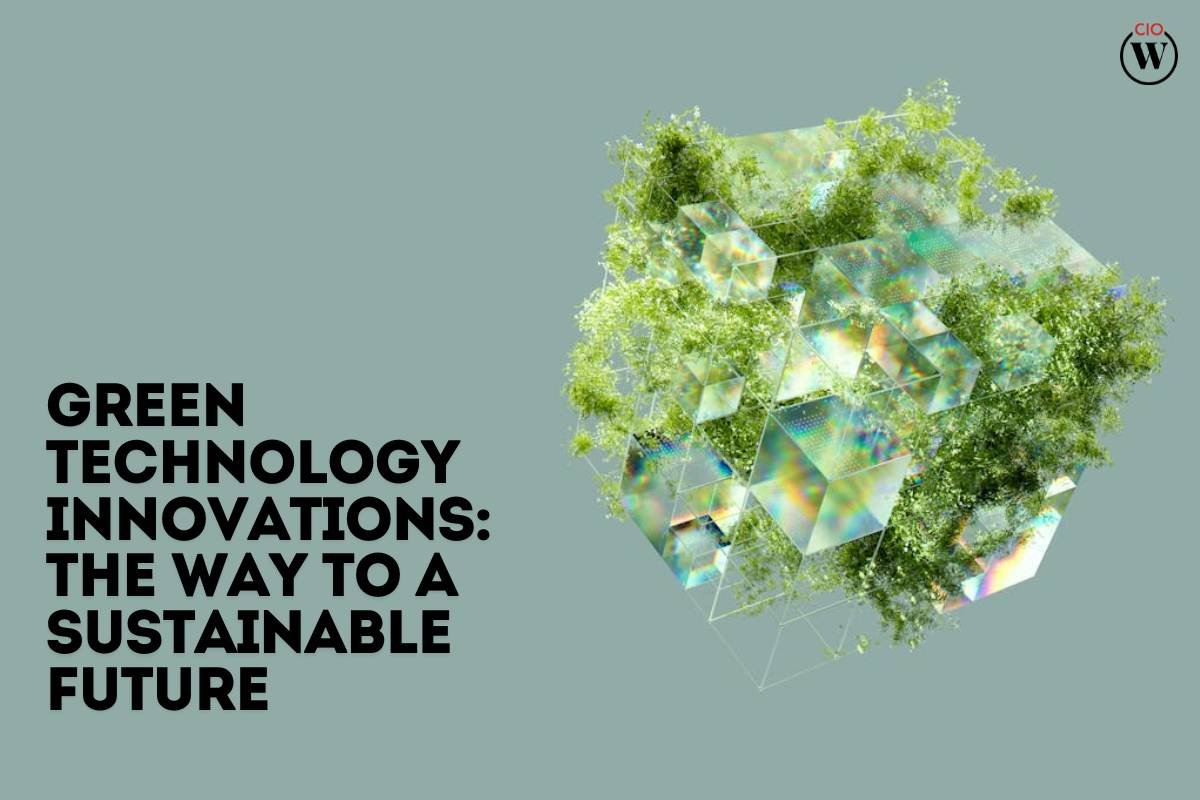Android smartphone issues are common. As old as it gets, the issues related to it keep on increasing. Android is one of the greatest mobile operating systems, with some flaws in it. There are a lot of issues that are common and uncommon. There are some critical issues that need to be handled by a professional mobile repair person, while some can be handled by the smartphone user himself. It totally depends on the problem.
The software does face some issues after a certain period of time. Android offers great stability, reliability, and protection in order to safeguard the phone. Today in the digital era, smartphones have become a basic necessity. Smartphones play a great role in our lives to increase connectivity with the outside world.
We use our phones for work and entertainment purposes. It affects the storage, processor, and overall functioning of the phone.
Let’s look at 10 Common Problems with Android you can solve Easily;
1. Battery Drain Problems with Android
Problem: Android users often encounter rapid battery drain issues, which can be frustrating and disruptive to their daily routines.

Solution:
- Check for battery-hogging apps in your device settings and uninstall or restrict their background activity.
- Adjust screen brightness, and use power-saving modes when necessary.
- Disable unnecessary location services and background app refresh.
- Update your Android OS regularly, as updates often include optimizations for better battery life.
Avoidance Tips:
- Keep your device’s operating system and apps up to date.
- Consider using dark mode when available, as it can reduce battery consumption on devices with OLED screens.
- Invest in a quality charger and avoid overcharging your phone.
2. Slow Performance Problems with Android
Problem: Over time, Android devices may become sluggish and unresponsive, affecting user experience.
Solution:
- Clear cached data and unnecessary files regularly to free up storage space.
- Uninstall unused apps and disable or remove bloatware.
- Restart your device occasionally to refresh its memory.
- Factory reset your phone as a last resort to start with a clean slate.
Avoidance Tips:
- Avoid overcrowding your device with apps and media.
- Use a reputable antivirus app to detect and remove malware that may slow down your device.
3. App Crashes and Freezing Issues with Android
Problem: Apps freezing or crashing is a common issue on Android devices, disrupting your usage.
Solution:
- Force stop and restart the problematic app.
- Clear app cache and data from the app settings.
- Update the app to the latest version from the Google Play Store.
- Check for Android OS updates as they may include stability improvements.

Avoidance Tips:
- Keep your apps updated regularly to benefit from bug fixes and enhancements.
- Limit background apps to reduce the load on your device’s memory.
4. Connectivity Problems with Android
Problem: Issues with Wi-Fi, Bluetooth, or mobile data connectivity can hinder your Android device’s functionality.
Solution:
- For Wi-Fi problems, forget the network, and then reconnect.
- Reboot your device, modem, or router.
- Check if there’s a software update that addresses connectivity issues.
- Reset network settings as a last resort.
Avoidance Tips:
- Keep your device’s Wi-Fi, Bluetooth, and mobile data settings up to date.
- Avoid connecting to unsecured public Wi-Fi networks.
5. Overheating Issues with Android
Problem: Overheating can lead to reduced battery life and performance issues.
Solution:
- Remove your device from direct sunlight or hot environments.
- Close background apps and services that are consuming CPU power.
- Check for rogue apps causing excessive CPU usage in the battery settings.
- If your device has a removable battery, ensure it is seated properly.
Avoidance Tips:
- Avoid using resource-intensive apps for extended periods.
- Remove cases or covers when using your device, as they can trap heat.
6. Storage Problems with Android
Problem: Running out of storage space can lead to performance problems and restrict your ability to download new apps or media.
Solution:
- Delete unnecessary photos, videos, and files from your device.
- Transfer media to an external storage device or cloud storage.
- Use the “Smart Storage” feature to automatically delete old photos and videos.
- Consider using a microSD card if your device supports expandable storage.
Avoidance Tips:
- Regularly review and clean up your device’s storage to prevent accumulation of unnecessary files.
- Set up automatic backups to cloud storage for your important data.
7. Unresponsive Touchscreen Issues with Android
Problem: An unresponsive touchscreen can be extremely frustrating and limit your device’s usability.

Solution:
- Clean the screen with a microfiber cloth to remove smudges and dirt.
- Restart your device to refresh the touchscreen functionality.
- If the problem persists, perform a factory reset after backing up your data.
Avoidance Tips:
- Use a screen protector to minimize scratches and damage to your touchscreen.
- Avoid exposing your device to extreme temperatures or moisture.
8. App Permission Problems with Android
Problem: Some apps request excessive permissions, potentially compromising your privacy and security.
Solution:
- Review app permissions before installation and grant only necessary ones.
- Regularly review and adjust app permissions in your device settings.
- Consider using a permission manager app to have more granular control over app access.
Avoidance Tips:
- Be cautious when installing apps from unknown sources and verify the credibility of the app and developer.
9. Update Issues with Android
Problem: Updates are essential for security and performance, but they can sometimes cause problems during installation.
Solution:
- Ensure you have a stable internet connection during updates.
- Restart your device if an update seems stuck or unresponsive.
- Factory reset your device if issues persist, but only as a last resort.
Avoidance Tips:
- Enable automatic updates to keep your device up to date without manual intervention.
- Ensure your device has sufficient storage space for updates to install smoothly.
5 Common Problems with Android Phones and How to Fix Them | Common Android Problems | Tech Thread
10. Security Concerns with Android
Problem: Android devices are vulnerable to malware and security breaches, potentially exposing personal data.
Solution:
- Install a reputable antivirus app and regularly scan your device.
- Download apps only from trusted sources like the Google Play Store.
- Keep your device’s software up to date to receive security patches.
- Use strong, unique passwords and enable two-factor authentication for your accounts.
Avoidance Tips:
- Avoid clicking on suspicious links or downloading attachments from unknown sources.
- Be cautious when granting app permissions, as mentioned earlier.
Conclusion
While problems with Android devices can be frustrating, most issues can be resolved with the right solutions and preventive measures. By following the avoidance tips provided in this guide, you can maintain a smoothly running Android device and enhance your overall mobile experience. Regular maintenance and responsible usage are key to ensuring that common problems with Android remain rare inconveniences rather than daily hassles.