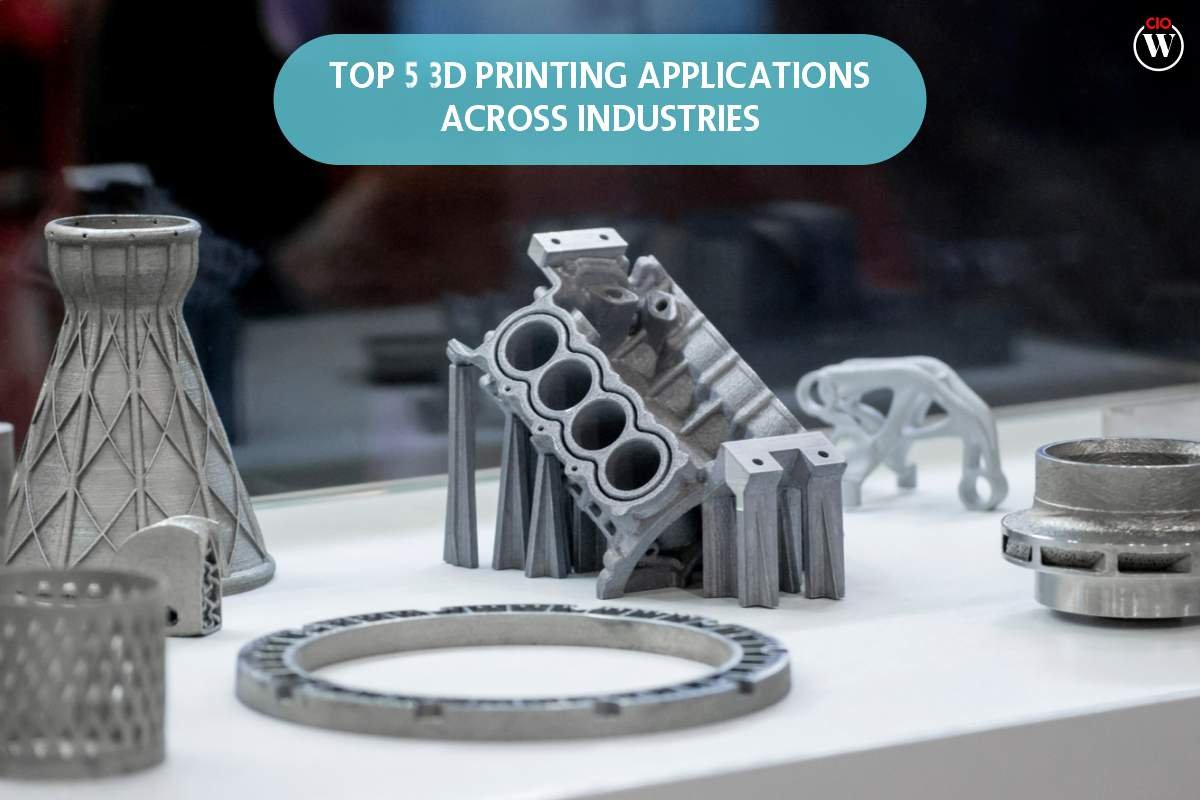In a significant update announced on Tuesday, Google revealed its latest feature aimed at enhancing user experience within the Google Workspace. This innovative functionality extends to Google Workspace Individual subscribers and personal Google accounts, providing users with the ability to hand annotate directly on a Google Doc using a stylus or their finger. The new feature includes a standard pen and highlighter colors such as black, blue, red, green, and yellow, along with an eraser. Google users also have the flexibility to customize their color preferences.
Diverse Applications and Tactile Benefits of Hand Annotation
The introduction of this hand annotation feature brings forth a multitude of applications across various age groups and professional sectors. Google specifically highlights its potential for educators to offer feedback on students’ essays and reports. Particularly beneficial for creative writing students and professors, this feature seamlessly combines traditional paper-based annotation with modern computing technologies. It offers a solution to the logistical challenges of carrying physical copies and integrates well with popular classroom management platforms that sync with Google Drive.
Beyond the practicality, the tactile aspect of hand annotation is emphasized, catering to creative writers who prefer to provide handwritten development notes. This personal touch enhances the feedback process and addresses concerns related to cluttered pages resulting from Google Docs’ comment-tracking system. The combination of typed text and handwritten notes, especially in vibrant colors, enhances the overall reading and comprehension experience.
Limitations and Future Possibilities
Despite the promising nature of this feature, there are notable limitations in its initial rollout. Hand annotation is currently restricted to Android devices, excluding users on Windows, macOS, iOS, ChromeOS, and Chrome Browser. This limitation poses challenges for K-12 students using non-touchscreen Chromebooks. Additionally, the prevalence of tablet usage among students and professionals on Windows, macOS, and iOS devices raises concerns about the feature’s accessibility.
The need for broader compatibility is evident, especially considering that Apple commands a significant portion of the tablet market. To fully realize the potential of this feature, Google might need to extend support to other platforms, thereby accommodating a wider user base. The rollout began on February 27th for Rapid Release users, with Google Standard release users set to receive the feature on March 11th. The gradual deployment is expected to span approximately 15 days.
Also read: Google Allows Users To Check Generative AI With Gmail And Docs