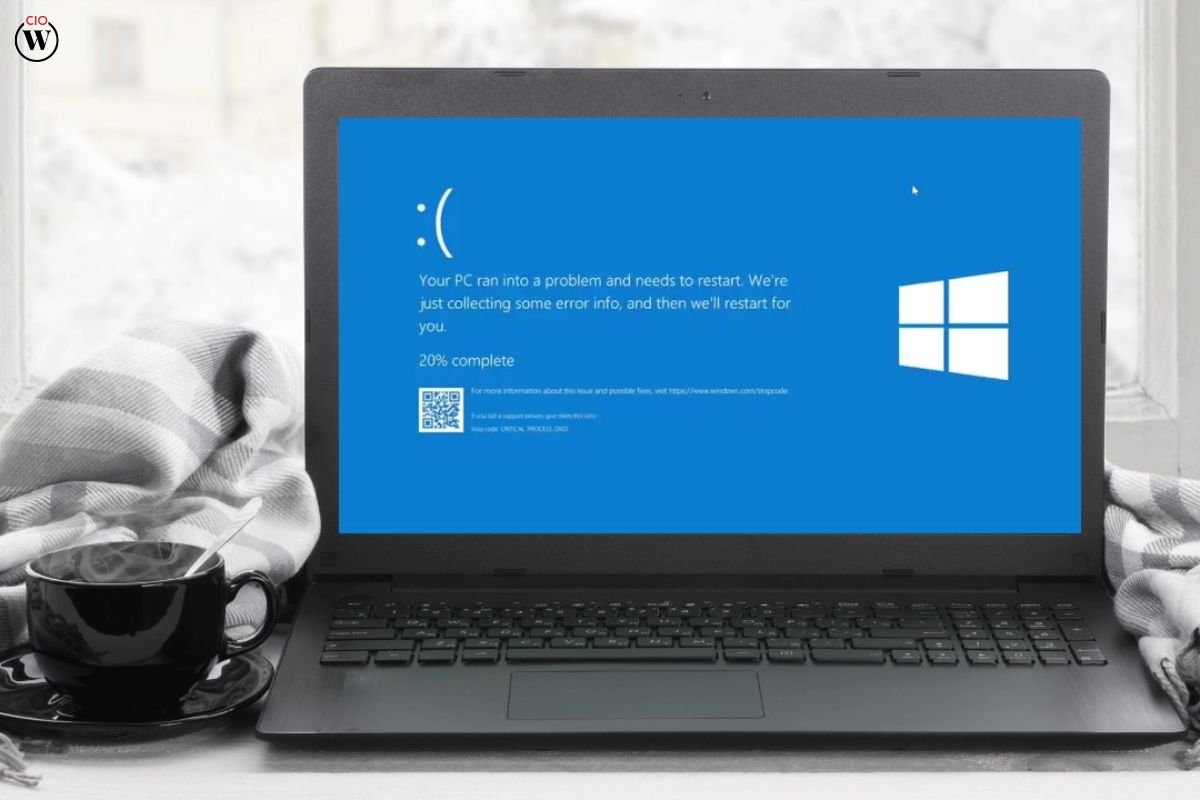User experience as the word itself suggests, it is the website’s operating experience for the user. A website user experience is the manner in which a customer will engage with your website and navigate through it. Meaning, the website must be easy to operate, and moving around from one page to another isn’t difficult at all. A website user experience is good as it is visually pleasing for the user. When a customer gets a good and positive experience, he/she will keep on checking out the website, resulting in higher engagement.
This also increases the number of visitors to the website as the user experience is good and informative. An ideal user experience is one where your users automatically visit the pages you want them to visit. This includes both, the content of your website and the merchandise you’ve listed on the website for the visitors to have a look.
12 more ways to improve the website user experience are;
1. Keep a good page loading speed
A good page loading speed over here indicates less time. The lesser time taken for the page to load, the better the chances for the users to engage with your website. Making use of caching techniques, minimizing the JavaScript files and less CSS are ways to optimize the website. It reduces the bounce rate as the page loads fast and enhances the website user experience.

2. Simple and easy Call-to-Action (CTA)
A compelling Call-to-Action is the best thing to do. A catchy 2-to-3-word phrase formed for the same makes the users inquisitive to click and check out what happens next. Also, place the CTA’s where they are easily visible. You may put some negligible effects to it for attracting users to click on it. But it is optional.
3. Give search option
It may happen that you have t make a heavier website as you have to put a lot of content on the website. In such cases, to enhance the website user experience, provide a search bar on the website. Users can search over there whichever page they need to see and make the navigation better. This too will reduce the bounce rate of the website.
4. Ensure readability
Make use of proper font size, font style, attractive and clear images, and keep accurate line spacing too. Break long paragraphs into shorter ones and use subheadings and bullet points to make it easier to scan. Text, images, infographics, and call-to-action all come into the content of the website. So, to provide an ideal website user experience, the visitor must be able to read.
5. Give a response via the website

Give users the feedback they need to make sure they got what their intent was. E.g. show loading indicators or success messages after form submissions or actions to reassure users that their input is being processed. This helps them to know what they expect will take place. As the form is submitted successfully, you will reach out to them, this gives an assurance.
6. Implement user testing
Give the website link to people to use it in front of you. See what they have to say about the website. User testing can help uncover usability issues and provide insights into how to enhance the overall user experience. It gives you suggestions on where you can improve the user experience further. If relevant, do as the feedback is received.
7. Make visuals a part
People like to see something attractive, especially in today’s digital age. Incorporate visually appealing elements such as images, videos, and infographics to enhance the user experience. Visuals can help break up text and make your content more engaging. People do not forget what they have seen. Seeing is an ideal remembering hack to remember things.
8. Use Responsive Design
Ensure your website is mobile-friendly and displays properly on various devices and screen sizes. Responsive design ensures a seamless user experience across different platforms. Responsive designs have the feature of adjusting the screen according to the device you are using. Whether from a mobile or a monitor, the website gets automatically adjusted as per the width of the screen.
9. Educate the visitors
As the technological space is substantially changing a lot, a good number of new products/services are available in the market. Put some content on the website that will educate your customers in regard to the same. This will make them understand the product/service if they aren’t aware of the same.

10. Conduct surveys or interviews
Basically, you need to interact with the customers to study further. You need to study their thought process, their outlook on the product, and whether was it really of use for them. You can do this via testimonials, video interviews (short), and review posting on the website. Ask or request your customers for any of these options politely.
11. Lessen unnecessary pop-ups
Avoid pop-ups, auto-playing videos, and intrusive ads that can disrupt the user experience. These elements can frustrate users and lead to higher bounce rates. It adds an obstruction to the user’s navigation of the website. The user may bounce from the website if too many obstructions are faced. So, make sure to keep it as less as possible.
12. Simplify Navigation
Ensure that your website’s navigation is clear, intuitive, and easy to use. Use logical menu structures, dropdowns, and breadcrumbs to help users find what they’re looking for quickly. Locating what the users need must be easy. Imagine yourself as the user when you’re designing the website and accordingly do the further tasks.
Conclusion:
A good website user experience increases the awareness of your brand. As we live in the digital era, the first thing checked about a brand is the website. If the website isn’t that good or not in existence, the users get distracted. They switch to your competitors who have a website and that too a good one. So, keeping the website in accordance with the users is of vital importance. Visually appealing, and easy to navigate through it are the most important aspects for giving an ideal website user experience.
Also read: 10 Tips for a Good Website Design