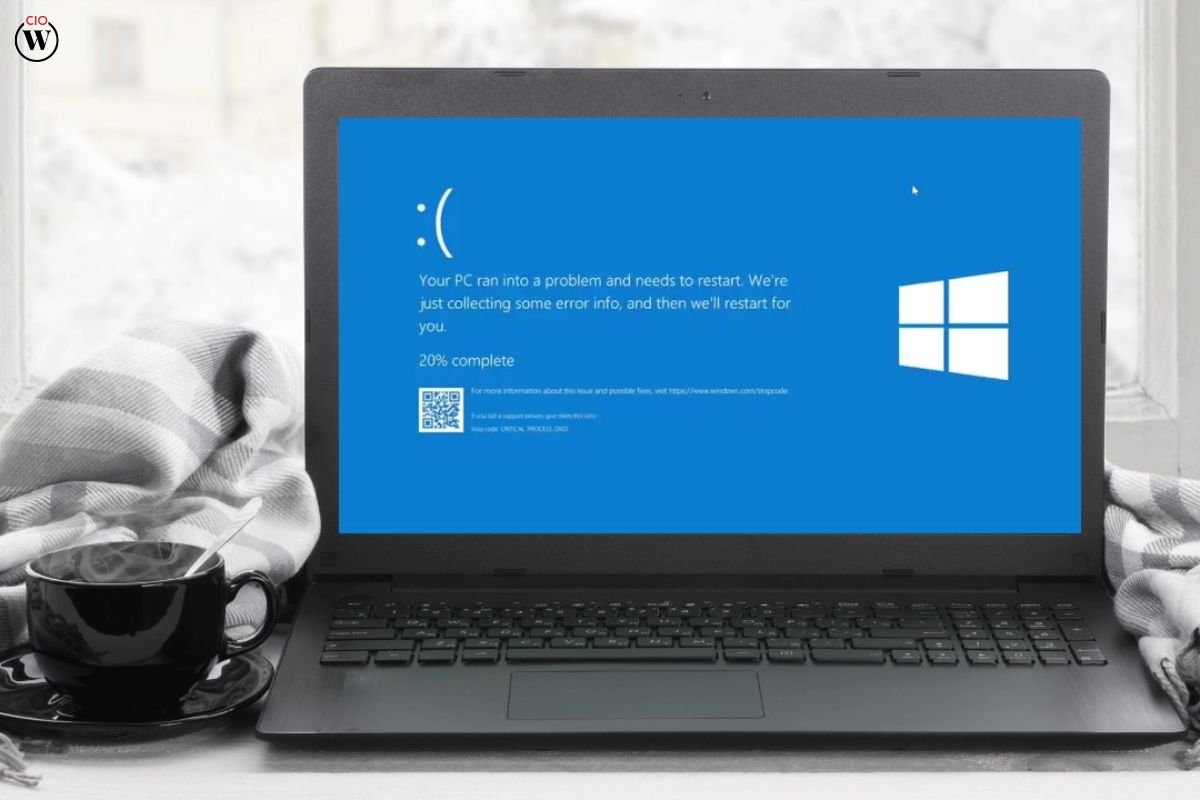An IT disaster recovery plan (DRP) is a formal document that an organization makes to write down the policies and procedures disaster recovery plan for your business. It focuses on areas that are important to IT, like keeping the network and VoIP phone systems online and making sure sensitive data is safe by using backup policies. The Disaster Recovery Plan (DRP) is part of the organization’s Business Continuity Plan (BCP). Like the BCP, the DRP needs to be tested and updated regularly to make sure that the IT team can recover from any type of disaster.
DRPs are important because they reduce the amount of risk, keep the economy stable, and reduce disruptions. A well-thought-out and strong plan can also lower your insurance premiums and possible liability, as well as make sure that your business meets all regulatory requirements. When people realize how much money they could lose without a disaster recovery plan, the amount of money they could save can be shocking.
Think about the cost of system downtime and lost data to figure out how much a disaster recovery plan for your business. How many sales would be lost if the website or phone system went down for a few days? How many billable hours would be lost if the documents for a week were deleted by mistake? These numbers can grow quickly if you have more than a few people working for you.
Every business needs a plan for what to do in case of a disaster that is as unique as its data needs. To figure out what the best approach is for your business, you have to weigh the value of your data, systems, and applications against the amount of risk your company can handle. When you make a plan for what to do in case of a disaster, make sure to include
Here are 9 Steps to Make a Disaster Recovery Plan for Your Business:
1) Get everyone in the organization on board
Everyone in the organization needs to know about the plan and be able to support and carry it out. Proper planning will start at the top, as management/ownership must support and be involved in the disaster recovery plan for your business to make sure that the job has enough resources.

2) Try the plan out
All emergency plans should be tested and looked at regularly to make sure they work. Documentation should be very clear about how to pass these tests. Without testing, it’s impossible to know if the DRP has thought of everything that could go wrong in an emergency until it’s too late.
An initial test will give feedback on any extra steps that may need to be added, any changes that need to be made to procedures that aren’t working, and any other changes that need to be made to improve effectiveness. These tests can be done with checklists, simulations, or real blackouts that are made to happen. Of course, it’s best to do these tests outside of business hours so that they don’t cause too much trouble for the business when your disaster recovery plan for your business is ready.
3) Approval and putting it into effect
After the disaster recovery plan has been written and tested thoroughly, it should be approved by the organization’s leaders. Management is in charge of a disaster recovery plan for your business.
4) Set up a committee to plan
A group of people who have a stake in the plan should be put together to oversee its creation and use. The planning committee should have people from all of the organization’s functional areas as well as key members from relevant fields like IT and operations management for a disaster recovery plan for your business.
5) Do a business impact analysis and a risk analysis
For planning purposes, the DRP committee should do both a risk analysis and a business impact analysis. These evaluations should look at a wide range of disasters, including those caused by nature, technology, and people. Each part of the organization should be looked at to see what kind of threat and damage could come from likely disaster scenarios and disaster recovery plan for your business.

The problem with this feature is that most ransomware and encryption attacks will change the names of files on the victim’s drives and encrypt them. This is done on purpose to avoid the versioning history and the recycle bin, making it harder to get the files back.
6) Prioritize operations
Each department’s most important needs should be looked at in areas like staffing, data/documentation, policies, service, and processing systems.
It’s important to figure out how long a department can go without each critical system. The planning committee should also find out what each department’s most important needs are so that recovery and the use of emergency resources can go more smoothly. All operations should be ranked by how important they are as essential, important, or not essential for a disaster recovery plan for your business.
7) Write down recovery plans
In case of a disaster, it is important to look into and evaluate practical alternatives to IT resources that are lost or down. When choosing these backups or failovers, it’s important to think about all the normal parts of the operation.
This part of the plan will usually include detailed information about buying and maintaining emergency tools and resources, such as data backup and recovery solutions, as well as the people and other things that are needed to keep them ready for a disaster recovery plan for your business.
8) Get the information you need
It’s important to gather and store important information. Some suggestions for collecting data for a disaster recovery plan for your business:
Documents on backup and recovery
Important phone numbers
List of communications equipment
Internal documentation
Asset management logs
Insurance policies
List of network hardware
Master vendor contact list
Checklist for notifying
Inventory of the off-site storage location
9) Make a written plan and write it down
The plan should include all the detailed steps to be taken before, during, and after a disaster. This includes a policy for keeping the plan up-to-date to reflect any big changes in the organization and a process for reviewing it regularly.

For easy implementation, DRPs are usually set up in teams and responsibilities are given to each team. The management team is critical because it makes sure that the recovery process goes smoothly for a disaster recovery plan for your business.
There should be teams in charge of major tasks, such as:
Tasks related to administration
Buildings and operations
The logistics of the supply chain
Help for customers or users
Computer backup and IT service restoration
Setting up the rules, procedures, and roles for disaster planning, as well as getting the committee started.
Reviewing and approving the emergency plan once a year and keeping records of reviews and tests for liability and compliance for a disaster recovery plan for your business
Making sure that the DRP works with all vendors and service providers
Conclusion
Any organization that relies on technology needs to plan what to do if something bad happens. To plan well, you need to find disaster recovery solutions that fit your specific IT needs and are easy to manage and test.
Many small and medium-sized businesses (SMBs) choose to work with managed service providers (MSPs) so that they don’t have to worry about having specific expertise. Others go straight to tools like NinjaOne that let them use purpose-built technology to make IT disaster recovery easier. With these tools, it’s very easy to do things like set up backups, test failovers, and set up new systems after a disaster recovery plan for your business.
Whether your company wants to handle IT administration in-house or hire someone else to do it, NinjaOne gives you the power to make sure business continuity by moving critical workloads quickly to our remote, secure data centers. In the event of a disaster, you can count on having access to data and systems right away, thanks to a cloud-based infrastructure that is reliable enough that thousands of NinjaOne users and IT providers trust it.